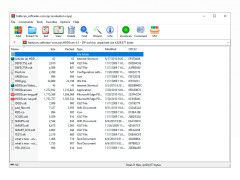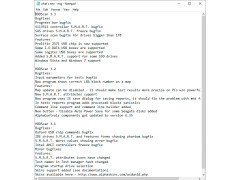HDDScan
A software utility for hard drive diagnostics for Windows
HDDScan is a free software program for testing and diagnosing your hard drive. The program checks the medium for errors and bad sectors, shows S.M.A.R.T. attributes and is able to change some S.M.A.R.T. parameters such as AAM, APM, etc.
The new version welcomes us with a new, more attractive interface. At the top right, select a hard drive if there are more than one in the system. Most likely, there will already be a model of your computer's hard disk. Press the center button to select the test.
HDDScan ensures the health and longevity of your hard drive by identifying errors and bad sectors early.
Surface Test allows you to check the status of your drive and determine whether you need to back up your data if it is in danger. All 4 variants of the test (Verify, Read, Erase, Butterfly Read) do the same thing, only with different depth and speed (Verify - the most thorough check).
Identity Info will show you a whole set of hard disk parameters in the form of a table, which you can save or print. If you open Features - IDE Features, you will find some interesting settings for the hard disk. Automatic Acoustic Management allows you to make your hard drive run quieter by adjusting the smoother movement of the HSA. Advanced Power Management is a feature that can reduce the power consumption of your hard drive by slowing down the drive's spindle (to a complete standstill) when the drive is idle. Power Management - also controls disk spin during idle times. The rotation stops completely after a certain time of inactivity, this is the time you set yourself.
In general, HDDScan has quite a few different options for regulating the hard disk and displaying information about it. The program can be interesting both for troubleshooting the disk and for prevention.
At least 512MB RAM for smooth operation
10 MB free disk space for installation
Windows compatible hard drive or SSD
PROS
User-friendly with intuitive interface.
Supports various storage devices.
CONS
May produce false positives, causing unnecessary concern.
Not beginner-friendly, lacks intuitive interface.
Aaron
HDDScan is a hard drive testing software. It is used to test storage devices for errors. It is a freeware application.
Thu, Feb 15, 2024
HDDScan is capable of running tests on internal and external hard drives both. it can also test RAID arrays, Flash drives and even SSD drives. This application has the capability to show S.M.A.R.T attributes as well. This application can even change the HDD parameters like APM, AAM and so on.
As this application comes with a graphical user interface (GUI), it comes in handy for all kinds of people who want the support this software provides for free.
However, this software is aimed for the low-level HDD diagnostics. Some latest hard drives might not be functional with this application. It does not have that much good customer support as well.