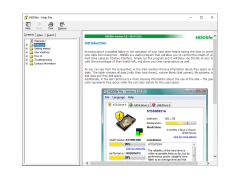HDDlife is an excellent and very useful program designed to protect your personal data from loss. Don't let everything you've accumulated over the years disappear. All computers have hard drives. We store all our data, documents and information on them. These include diaries, reports, travel and event photos, information about you and your relatives, and letters from friends. Imagine that the hard drive broke down and you lost it all forever. It's a shame, isn't it? But don't despair - now you have HDDlife! This program can prevent damage to the hard disk drive, and, accordingly, the loss of that precious information.
All you have to do is launch the application. It can be used to determine the percentage of your hard drive’health. The utility will inform you if there is something wrong with the hard one, and if there is a problem with it. After all, knowing that there is something wrong with your drive, you can prevent the loss of your data. Therefore, the program is recommended to everyone, at least for prevention. One of the most important features of the utility is the constant background monitoring of the status of your discs. It also shows their temperature, which will prevent overheating. There is also information about the amount of free space available here. One of the distinctive features of HDDlife is that it is capable of showing the amount of real time spent on your disk. That way, it's possible to determine how old the winchester is.
HDDlife prevents potential data loss by monitoring your hard drive's health and notifying you about potential issues in real time.
- is in great demand among users;
- shows the runtime of the hard disk;
- can show the temperature of the disk;
- constant monitoring;
- alerts for possible breakdowns;
- multifunctionality;
- easy to use;
- regular checking and maintenance of your hard drives;
- shows the performance of the drive;
- lowers the computer coat;
- supports many languages, including Russian;
- information about the space available on your computer;
- fits absolutely everyone;
- has a small size;
- supports all versions of Windows starting with XP.
PROS
Offers real-time temperature control alerts.
Simple interface, easy to use even for non-tech people.
CONS
Limited functionality in the free version demands upgrade.
Displays a lot of false positives, causing unnecessary panic.