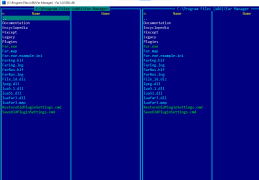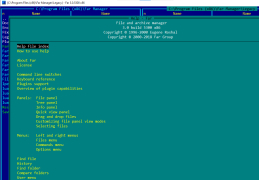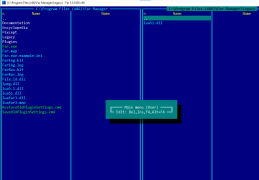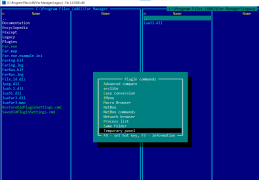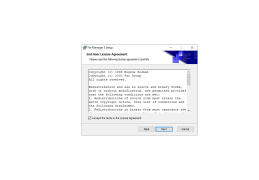FAR Manager
Orthodox file for microsoft windows
Operating system: Windows
Publisher: Far Group
Release : FAR Manager 3.0.5300.0
Antivirus check: passed
Far Manager is a program for managing files and archives in Windows operating system. Just a file manager. It works in text (i.e. console) mode and thus provides a very simple and intuitive interface for a number of basic operations: viewing files and directories, editing, copying, renaming and moving files, and much more.
Far Manager has a multilingual and easily customizable interface. Navigating through the file system is very easy, not least because of the use of color illumination and sorting by group. The Far Manager functionality can be significantly enhanced by using external DLL modules, the so-called plugins. The use of plugins is possible thanks to a special set of interfaces - API for plugins. For example, the following plugins are included with the program: archive support, FTP client, temporary panel and network browser. The program is constantly being developed and supported, and has millions of fans and dozens of communities around the world. There are versions available for both 32-bit and 64-bit operating systems.
The main benefit of using FAR Manager is its accessible and intuitive text-based interface that simplifies file management on Windows operating systems.
Works on both 32-bit and 64-bit systems
Able to support external DLL modules
PROS
Supports a comprehensive range of file management tasks.
User-friendly interface with easy navigation.
CONS
Lacks graphic interface, purely text-based.
Limited support and documentation available online.
Robert
Far Manager is a tool, for managing files that has a design similar to Norton Commander. This makes it very user friendly as it has an interface and easy shortcuts for actions. It also supports mouse navigation. it Comes with built in file viewers and text editors as well as compatibility with default Windows programs for specific file formats. The application offers a range of tools such as file associations, support for long file names file search capabilities, folder comparison and task lists. With its support you can enhance Far Manager by integrating additional features like an FTP client, network browser or process list. Additionally the program allows for customization options like choosing colors and layout to ensure an user experience. Overall Far Manager is highly regarded as one of the file managers due to its nature, open source availability and multi language interface. Its extensibility through macros and plugins further enhances its efficiency and versatility, in managing files
Sat, Jan 27, 2024