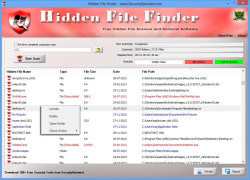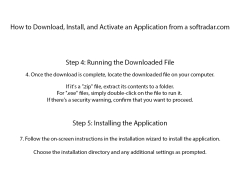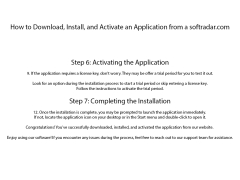Hidden File Finder
by SecurityXploded Inc
File Finder is a powerful utility to quickly and easily locate hidden files on your computer.
Operating system: Windows
Publisher: SecurityXploded Inc
Release : Hidden File Finder 8.0
Antivirus check: passed
File Finder
Introduction
File Finder is a powerful file searching software designed to quickly search your computer for files, folders and other items. File Finder helps you locate and organize files on your computer quickly and easily. With its advanced search options, you can easily search for files by name, type, size, date, and other criteria. The program also has powerful preview capabilities, allowing you to quickly view the contents of a file before opening it.
• Powerful search capabilities: File Finder can search for files by name, type, size, date, and other criteria. It also has the ability to search within compressed files.
• Advanced preview capabilities: File Finder can preview the contents of a file before opening it. This feature is particularly useful for quickly locating the right file without having to open each file individually.
• Fast and efficient: File Finder is designed to quickly and efficiently search your computer. It can search entire hard drives or just specific folders, and can search multiple drives or folders at once.
• Customizable search filters: File Finder allows you to customize your search filters to narrow down your search results. You can filter by file type, size, date, location, and more.
• Scheduled searches: File Finder can be scheduled to run searches on a regular basis. This is useful for keeping track of changes to your files and folders.
• Automated sorting: File Finder can automatically sort search results by name, type, size, date, and other criteria.
• Easy to use: File Finder is easy to use and requires no technical knowledge. It has an intuitive user interface that makes searching your computer quick and easy.
Conclusion
File Finder is a powerful file searching software designed to quickly and efficiently search your computer for files and other items. With its advanced search capabilities, customizable filters, and automated sorting, File Finder makes finding the right file easy and fast. Whether you’re looking for a specific file or organizing your hard drive, File Finder is the perfect tool for the job.
Introduction
File Finder is a powerful file searching software designed to quickly search your computer for files, folders and other items. File Finder helps you locate and organize files on your computer quickly and easily. With its advanced search options, you can easily search for files by name, type, size, date, and other criteria. The program also has powerful preview capabilities, allowing you to quickly view the contents of a file before opening it.
The Hidden File Finder allows users to quickly and easily locate hidden files on their computer.Features:
• Powerful search capabilities: File Finder can search for files by name, type, size, date, and other criteria. It also has the ability to search within compressed files.
• Advanced preview capabilities: File Finder can preview the contents of a file before opening it. This feature is particularly useful for quickly locating the right file without having to open each file individually.
• Fast and efficient: File Finder is designed to quickly and efficiently search your computer. It can search entire hard drives or just specific folders, and can search multiple drives or folders at once.
• Customizable search filters: File Finder allows you to customize your search filters to narrow down your search results. You can filter by file type, size, date, location, and more.
• Scheduled searches: File Finder can be scheduled to run searches on a regular basis. This is useful for keeping track of changes to your files and folders.
• Automated sorting: File Finder can automatically sort search results by name, type, size, date, and other criteria.
• Easy to use: File Finder is easy to use and requires no technical knowledge. It has an intuitive user interface that makes searching your computer quick and easy.
Conclusion
File Finder is a powerful file searching software designed to quickly and efficiently search your computer for files and other items. With its advanced search capabilities, customizable filters, and automated sorting, File Finder makes finding the right file easy and fast. Whether you’re looking for a specific file or organizing your hard drive, File Finder is the perfect tool for the job.
1. Operating System: Windows XP/Vista/7/8/10
2. Memory: 512MB RAM
3. Processor: Pentium III or higher
4. Hard Disk Space: 20MB or more of free space
5. Display: 800x600 resolution or higher
6. Input Device: Mouse or compatible pointing device
7. Internet Access: An internet connection is required to activate the software.
2. Memory: 512MB RAM
3. Processor: Pentium III or higher
4. Hard Disk Space: 20MB or more of free space
5. Display: 800x600 resolution or higher
6. Input Device: Mouse or compatible pointing device
7. Internet Access: An internet connection is required to activate the software.
PROS
Easy to use with a user-friendly interface.
Identify hidden files quickly and efficiently.
Supports batch processing for multiple files.
Identify hidden files quickly and efficiently.
Supports batch processing for multiple files.
CONS
May overlook hidden files depending on the system's configuration.
False positives can potentially cause unnecessary concern.
Advanced features may confuse novice users.
False positives can potentially cause unnecessary concern.
Advanced features may confuse novice users.
Oscar Z.
I have been using the Hidden File Finder software for some time now, and I find it to be quite useful. It is easy to use and the interface is intuitive. It has a good search feature which allows me to quickly find files that I need. It also allows me to customize the search parameters to my specific needs. It runs quickly and has saved me a lot of time. I am pleased with the results it provides and am glad I chose it. The scanning process is fast and efficient. The software is also very lightweight and does not require a lot of system resources. Overall, it is an excellent tool for finding and managing hidden files.
Finn Y*********i
I found Hidden File Finder to be really usrful, it helped me find some filez I had thought were lost.
Jude X******v
Hidden File Finder is a software designed to detect and locate hidden files on a computer. Its main features include a simple user interface, fast scanning speed, and the ability to scan both internal and external storage devices. The software can also detect hidden files in various formats, including images, audio, video, and archives. Additionally, it can provide detailed reports on the location and size of hidden files found, as well as allow users to choose which files to delete or keep. Overall, Hidden File Finder is a useful tool for individuals who want to ensure that their computer is free of hidden files that may compromise their privacy or security.
Robert
Efficient at detecting concealed data. Simplifies search process. Unobtrusive. Great tool.
Ruaridh
User-friendly, accurate, efficient scanning.
David
Finds secret files on computer, helps keep information private.