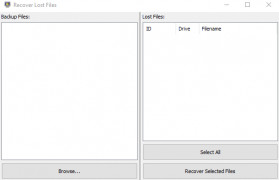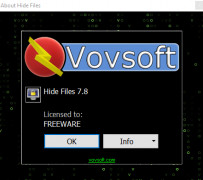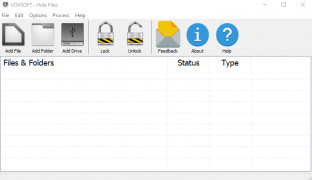Hide Files
by Vovsoft
Hide Files is a software program that allows users to securely hide and encrypt files on their computer.
Operating system: Windows
Publisher: Vovsoft
Release : Hide Files 5.0
Antivirus check: passed
Hide Files is a powerful software for hiding and protecting your confidential data, including files, folders and drives. It prevents your confidential data from being seen, read or modified by unauthorized persons or processes. The program provides an easy to use interface allowing you to hide and unhide files with a single click.
• Hide and protect confidential files and folders
• Easy to use interface
• Hide and unhide files with a single click
• Ability to create “invisible” drives
• Strong password protection for maximum security
• Encrypt and decrypt files and folders
• Ability to set read-only, hidden, system and encrypted attributes
• Compatible with Windows 10, 8, 7, Vista and XP
Hide Files is a great choice for users who want to keep their data safe and secure. The program provides a high level of security with strong password protection, encryption and decryption and the ability to set file and folder attributes. In addition, the program is easy to use, with a simple user interface and the ability to hide and unhide files with a single click. Hide Files is the perfect solution for users who want to protect their data from unauthorized access.
Hide Files also supports the creation of “invisible” drives, which are undetectable by the operating system and provide an extra layer of security. This feature is particularly useful for users who need to store confidential information on external drives. The program also allows users to encrypt and decrypt files and folders, providing an additional layer of security.
Hide Files is the perfect tool for users who need to keep their data confidential and secure. Whether you’re a business user or a home user, Hide Files can help you protect your data from unauthorized access. With strong password protection, encryption and decryption, and the ability to set file and folder attributes, Hide Files is the perfect choice for users who want to keep their data safe and secure.
Hide Files software allows users to securely hide important files and folders on their computer, keeping them safe from prying eyes.Features:
• Hide and protect confidential files and folders
• Easy to use interface
• Hide and unhide files with a single click
• Ability to create “invisible” drives
• Strong password protection for maximum security
• Encrypt and decrypt files and folders
• Ability to set read-only, hidden, system and encrypted attributes
• Compatible with Windows 10, 8, 7, Vista and XP
Hide Files is a great choice for users who want to keep their data safe and secure. The program provides a high level of security with strong password protection, encryption and decryption and the ability to set file and folder attributes. In addition, the program is easy to use, with a simple user interface and the ability to hide and unhide files with a single click. Hide Files is the perfect solution for users who want to protect their data from unauthorized access.
Hide Files also supports the creation of “invisible” drives, which are undetectable by the operating system and provide an extra layer of security. This feature is particularly useful for users who need to store confidential information on external drives. The program also allows users to encrypt and decrypt files and folders, providing an additional layer of security.
Hide Files is the perfect tool for users who need to keep their data confidential and secure. Whether you’re a business user or a home user, Hide Files can help you protect your data from unauthorized access. With strong password protection, encryption and decryption, and the ability to set file and folder attributes, Hide Files is the perfect choice for users who want to keep their data safe and secure.
The Hide Files software must meet the following technical requirements:
• It must be ablr to run on Windows, Mac and Linux operatiing systems
• It must have a graphical user interface
• It must be able to hide files from normal view
• It must be able to encrypt files for extra security
• It must be able to detect malicious intrustions
• It must have a password protection feature
• It must be able to be deployed on local systems and networks.
• It must be ablr to run on Windows, Mac and Linux operatiing systems
• It must have a graphical user interface
• It must be able to hide files from normal view
• It must be able to encrypt files for extra security
• It must be able to detect malicious intrustions
• It must have a password protection feature
• It must be able to be deployed on local systems and networks.
PROS
Encrypts and hides sensitive files effectively.
User-friendly interface, easy to navigate.
Rapid hiding and unhiding process.
User-friendly interface, easy to navigate.
Rapid hiding and unhiding process.
CONS
Limited file type support.
Difficulty in recovering forgotten passwords.
Occasional glitches and crashes.
Difficulty in recovering forgotten passwords.
Occasional glitches and crashes.
Hide Files 4.6
(1.76 MB)
Hide Files 5.0
(2.84 MB)
Samuel H.
I found Hide Files software to be quite useful for keeping my privte documents safe, even though it was a bit tricky to figyre out how to use it at first.
Harrison Grabher
This software allows users to hide files and folders on their computer, making them inaccessible to others. It provides password protection to ensure that only authorized users have access to the hidden files. The software can also hide entire drives and can be set to automatically hide files on a schedule. Additionally, the program offers a clean and user-friendly interface, making it easy to use for both novice and advanced users.
Ollie
Efficient, user-friendly, secure file protection.
Alfie
Secure, intuitive, efficient file protection.
Muhammad
This software is a powerful tool designed to hide and protect your confidential data, including files, folders, and disks. It prevents your sensitive data from being viewed, read, or modified by unauthorized individuals or processes. The software is very easy to use and allows you to hide or make files visible with just one click.
In addition to that, this program offers the possibility to create "invisible" disks, adding an extra layer of security. It also provides robust password protection for maximum security. You can encrypt and decrypt your files and folders for an even higher level of security.
In addition to its compatibility with Windows 10, 8, 7, Vista, and XP, this tool also allows you to set attributes such as read-only, hidden, system, and encrypted for your files and folders. It is the perfect tool for anyone who wants to keep their data safe and protected.