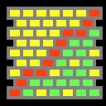
Zip Lock
A simple zip-locking tool, aimed to one utility side of the .zip files
Operating system: Windows
Publisher: ABBS Software
Release : Zip Lock 1
Antivirus check: passed
Zip Lock could be just described in two words - Lock Zip, so - what do we mean by that? Well, it's hard to characterize software choices like those, mainly due to such programs having only one use intended and present, so it could be said that you should just maybe skip it. But no - wait, while maybe it could seem outdated, or even useless at that, Zip Lock does really have some basic utility that you may find crucial on things like safety control over archives or anything else that is connected to that.
So, Zip Lock consists virtually of one window that specifies the current file in place, which password you want to put on it, or whether you even want to do that 'cause there is also an unlock option. Using the file browser is fairly easy, as navigating the specific file, too. The program eventually creates a copy of the file (all the same, no changes applied), now with the password locked on it, and it will be logically in the same place where the original file was located. The unlocking process is as easy as ever, simply finding the file and entering the password will do the job just fine.
Features:
- Simple, intuitive, in a way even old-school design, not burdening the user with anything else other than the main goal of it
- A clear way of both setting up a password and unlocking it, made easy with the app instruments
- Easy portability, capable of being transferred between devices with ease and no errors popping up
- Undecorated yet informative input/output window to inform you of the current (input) and finished (output) status of the selected file
Other than some basic advantages the application provides it could be mentioned that there are surely no updates coming up on this software, as well as no bulk-file encryption/decryption option, which is saddening considering the program's overall quality and utility usage.
Zip Lock does, well, lock zips, adding a simple layer of protection on your .zip archives, locking them up and unlocking when needed
2. Free disk space: Minimum 100 MB
3. Requires internet connection for updates
PROS
Effective compression without compromising quality.
Features user-friendly, intuitive interface.
CONS
Advanced features may confuse novice users.
Regular updates can sometimes cause software instability.