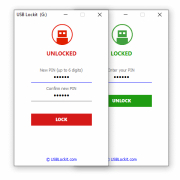USB Lockit
A software that secures USB drives
Operating system: Windows
Publisher: Bezze Nicola
Release : USB Lockit 2.8
Antivirus check: passed
USB drives are commonly used to secure data or store backups of important files. Many people store sensitive or confidential work-related information on USBs. Since these storage devices are really small, they can be lost easily. So what if someone else gets their hands on your lost device and uses it for malicious purposes? Well, you can take preventive measures by protecting your USB with a password.
USB Lockit is a software that provides efficient password protection for USB. This tool was developed with the main purpose of preventing unauthorized access to your USB in case of loss or theft. This is fulfilled by encrypting drive files with Advanced Encryption Standard that has a key size of 256 bits. This also includes the boot partition of your USB drive.
Features:
USB Lockit sets password protection for USB drives for free.
- UI design is consistently updated to avoid bugs.
- Locks the USB drive within a few seconds.
- USB Lockit is available in multiple languages.
- Passwords can be set on different USB drive formats, such as exFAT or FAT32.
- Can be accessed without any root.
- Settings of USB Lockit can be customized.
- Keeps your drive safe on every operating system.
- USB Lockit is 100% portable.
- Also available on Android devices.
USB Lockit can be downloaded for free on Windows or Android through the official website. To lock the drive and protect your data, you merely have to follow a three-step process. Set a unique PIN code and click on the lock button. Your USB will be secured in the first step. The second step is performed when you reuse your USB drive. You have to insert your password and click on the unlock button.
SB Lockit is only a locking tool, so if you forget your password, it will be difficult to recover your data. As such, it does not offer a built-in recovery option. However, some third-party tools can be used to recover the data in that case. But if you keep a secure record of your password, then USB Lockit is an amazing preventive tool.
Space efficient and does not affect USB key speed
Does not require additional software for operation
PROS
Ensures data encryption for enhanced file security.
Compatible with various operating systems.
CONS
Occasional issues with password recognition reported.
Not compatible with other types of portable storage devices.