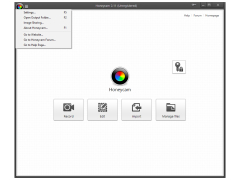Honeycam is a program that allows you to record video from the screen and save it as a GIF-animation. Export to popular WebM/WebP formats is also supported.
After selecting "Record" in the main menu of Honeycam you will be asked to indicate the captured area of the screen. Freely move the edges of the frame and the frame itself, but don't forget: the size of the recorded area affects the "weight" of the source file. By the way, once you start recording, you will experience little or no degradation in computer performance. "Modest" consumption of system resources is one of the most important advantages of Honeycam, which allows you to use it on the weakest computers.
Honeycam allows users to easily create GIFs through screen recording, while offering robust editing tools.
When the recording is complete, Honeycam opens an editor window where you can play back the recorded video again and make changes to it. The editor contains tools to adjust the speed of animation, delete individual fragments, add delay after a certain frame and so on. The upper part of the editor window shows the approximate size of the source file, which will change depending on the changes made. Also Honeycam allows you to change the resolution of the file, add text inscriptions, work with the tool of color correction and the tool of automatic improvement of the quality of the "picture". For those who write down a "hyphen" for their own website or "publicity", the function of adding a watermark will be useful. Only those users who have paid for the license will be able to use it.
- The ability to record the screen and save the recordings as a GIF-animation;
- a convenient frame that allows you to select the area to be recorded;
- support for exporting to WebP/WebM formats (in addition to GIF);
- the function of adding your own watermarks, which is only available to licensees;
- low system resource consumption;
- Built-in editor that allows you to delete unnecessary frames, adjust the delay, manage playback speed, add text captions and change the recording resolution.
PROS
Allows quick editing and addition of watermarks or text.
Features high-quality dithering and palette optimization for professional results.
CONS
The free version applies a watermark to the output files.
Doesn't support a wide range of file formats.