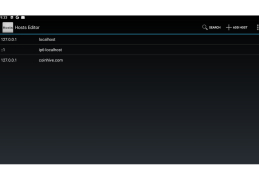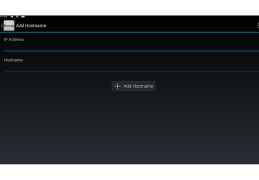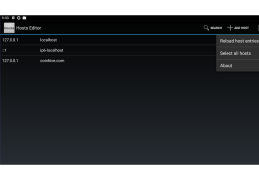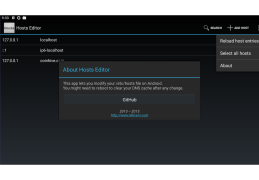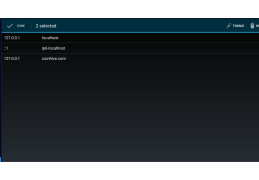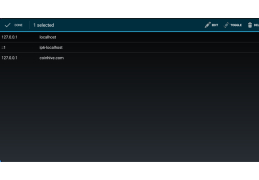Hosts Editor is a small application designed to edit the Hosts file, which is used by the system as a list of IP addresses and associated domain names for the built-in local DNS server. This is a simple text file located in the Windows directory (WINDOWS\system32\drivers\etc\), which the operating system refers to before sending the request to the DNS server on the Internet. This allows you to block the opening of some pages on your computer or redirect them to other addresses.
In Hosts Editor this file is presented as a table consisting of three columns: IP address, domain name and comment. Each item can be switched on and off by checking the appropriate box. The user can add new items, move and edit existing ones, add comments or delete entries. Also, if necessary, it is possible to open Hosts directly from the program interface in an external editor, for example, in a notepad.
The main benefit of using Hosts Editor is its ability to easily block or redirect certain websites by managing your system's Hosts file.
It is necessary to keep in mind that now many antiviruses block the change of hosts by third-party programs, so they can give out a message about an unauthorized attempt to make changes in this file.
Access to system32\drivers\etc\ directory
External text editor like Notepad
Access permissions to modify Hosts file
PROS
Allows quick alteration of host files.
Includes support for syntax highlighting and error detection.
CONS
No backup feature available for undoing changes made accidentally.
Customer support is not very responsive or helpful.