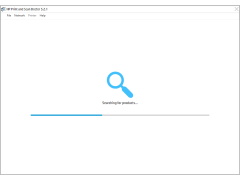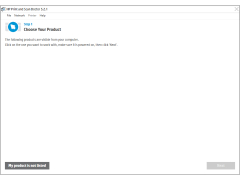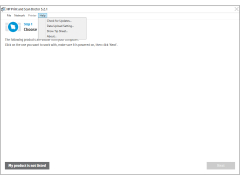HP Print and Scan Doctor
Make printing easier for Windows system
Operating system: Windows
Publisher: HP Development Company, L.P.
Release : HP Print and Scan Doctor 5.2.1.002
Antivirus check: passed
HP Print and Scan Doctor is a program that allows you to quickly and easily fix problems associated with printing, scanning and connecting external peripherals from HP. It works with many models of printers and scanners, and most of the operations performed by the program are automated and do not require user intervention. For example, diagnostics of devices is performed automatically. If HP Print and Scan Doctor detects any software or hardware malfunctions, it makes a list of the problems found and marks those that can be corrected by pressing a single key. If the problem is related to the lack of the right software, a network connection will be required to solve the problem.
If you have connected a printer or scanner to your computer, but it is not recognized, you should first use this program. If several supported devices are connected to the computer, the user will have to specify to HP Print and Scan Doctor the one that does not work correctly. Network printers and scanners are also supported, and their current status is indicated as "offline". By the way, in the case of network devices, the program may require additional diagnostics, which will detect "conflicts" with the firewall and other similar software.
HP Print and Scan Doctor substantially simplifies and automates the process of troubleshooting HP printer and scanner issues.
HP Print and Scan Doctor does not work with all models of HP scanners and printers. The developer does not provide a list of officially supported devices, so you will have to check for compatibility yourself.
- Automatic diagnostics of HP scanners and printers;
- Detect problems associated with the connection and operation of already connected devices;
- Correction of found problems in automatic mode;
- Loading the missing drivers;
- Define the "conflicts" of a network printer with a firewall;
- Russified interface in the form of a step-by-step wizard.
PROS
Free to download and use, no additional costs.
User-friendly interface, easy for non-tech savvy users.
CONS
Occasionally fails to detect issues.
Limited troubleshooting options compared to other software.