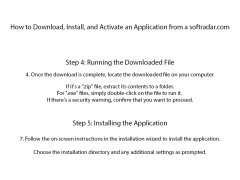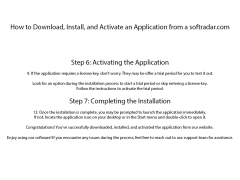HP Vision Diagnostic Utility
by Hewlett-Packard Development Company, L...
The HP Vision Diagnostic Utility is a diagnostic and repair tool to help identify and troubleshoot hardware and software issues on HP computers.
Operating system: Windows
Publisher: Hewlett-Packard Development Company, L...
Antivirus check: passed
HP Vision Diagnostic Utility (VDU) software is a powerful diagnostic tool that enables users to quickly identify and troubleshoot issues with their HP computer or laptop. VDU provides users with comprehensive information on the hardware and software components of their HP devices, including detailed system information, asset tracking, and health monitoring.
• Comprehensive System Information: VDU provides detailed information on the hardware and software components of your HP computer or laptop, including processor type and speed, memory, and storage. It also displays the operating system and BIOS versions.
• Asset Tracking: VDU allows users to track and log information about their HP devices. This includes serial numbers, purchase date, warranty expiration date and more.
• Health Monitoring: VDU provides users with comprehensive health information about their HP devices, including temperature, fan speed, and voltage.
• Diagnostics and Troubleshooting: VDU allows users to quickly identify and troubleshoot issues with their HP computer or laptop. It provides detailed reports on system components and allows users to run diagnostics to identify and resolve potential problems.
• Update Manager: VDU allows users to easily manage and update their HP computer or laptop. It allows users to search for, download, and install the latest available software and driver updates.
• Security Manager: VDU provides users with a comprehensive security manager, which includes the ability to set up and configure user accounts, set password policies, and monitor system security.
• Configuration Tools: VDU allows users to configure their HP computer or laptop to their exact specifications. It provides users with an easy-to-use interface for setting up and customizing the system.
• Remote Access: VDU provides users with the ability to access and manage their HP computer or laptop from anywhere using a secure, web-based interface.
• Data Backup and Recovery: VDU provides users with the ability to back up and restore their data in the event of a system crash or other emergency.
• System Performance Monitoring: VDU allows users to monitor their system performance in real-time, including CPU and memory usage.
• Help and Support: VDU provides users with access to a comprehensive help and support system, including step-by-step instructions, troubleshooting guides, and more.
The HP Vision Diagnostic Utility offers users a quick and easy way to diagnose and troubleshoot any issues with their HP computer.Features:
• Comprehensive System Information: VDU provides detailed information on the hardware and software components of your HP computer or laptop, including processor type and speed, memory, and storage. It also displays the operating system and BIOS versions.
• Asset Tracking: VDU allows users to track and log information about their HP devices. This includes serial numbers, purchase date, warranty expiration date and more.
• Health Monitoring: VDU provides users with comprehensive health information about their HP devices, including temperature, fan speed, and voltage.
• Diagnostics and Troubleshooting: VDU allows users to quickly identify and troubleshoot issues with their HP computer or laptop. It provides detailed reports on system components and allows users to run diagnostics to identify and resolve potential problems.
• Update Manager: VDU allows users to easily manage and update their HP computer or laptop. It allows users to search for, download, and install the latest available software and driver updates.
• Security Manager: VDU provides users with a comprehensive security manager, which includes the ability to set up and configure user accounts, set password policies, and monitor system security.
• Configuration Tools: VDU allows users to configure their HP computer or laptop to their exact specifications. It provides users with an easy-to-use interface for setting up and customizing the system.
• Remote Access: VDU provides users with the ability to access and manage their HP computer or laptop from anywhere using a secure, web-based interface.
• Data Backup and Recovery: VDU provides users with the ability to back up and restore their data in the event of a system crash or other emergency.
• System Performance Monitoring: VDU allows users to monitor their system performance in real-time, including CPU and memory usage.
• Help and Support: VDU provides users with access to a comprehensive help and support system, including step-by-step instructions, troubleshooting guides, and more.
The HP Vision Diagnostic Utility software requires an HP or Compaq branded computer with either a Windows 7, 8 or 10 operating system. The computer must also have an Intel or AMD processor and 1GB of RAM or higher. Additionally, the computer must have a minimum of 50MB of free space on the hard drive.
PROS
Detects and solves hardware problems efficiently.
Easy to use interface.
Comprehensive reporting features.
Easy to use interface.
Comprehensive reporting features.
CONS
Limited compatibility with only specific HP systems.
Doesn't provide real-time monitoring or alerts.
Can be complex and unintuitive for beginners.
Doesn't provide real-time monitoring or alerts.
Can be complex and unintuitive for beginners.
Ryan E*******t
1. HP Vision Diagnostic Utility software is a helpful diagnostic tool for HP computers.
2. It is user-friendly and easy to install.
3. It scans the system and provides detailed information about hardware and software installed on the computer.
4. It allows users to quickly identify system errors and problems.
5. The diagnostic tool can help you troubleshoot and repair hardware issues.
6. The utility provides a comprehensive report of the system's hardware and software components.
7. The software also allows you to perform firmware updates for HP products.
8. It can run a detailed system health analysis and provide reports for any hardware or software issues.
9. The diagnostic utility is a great tool for users to quickly identify system errors and potential hardware or software issues.
10. The interface is straightforward and the process of running diagnostics is simple.