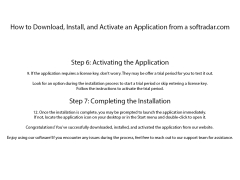IBM Hitachi Drive Fitness Test
by IBM
A program that accesses the Hitachi hard drive microcode to enable diagnosis of hard drive operations
IBM Hitachi Drive Fitness Test is a program designed to diagnose hard drives manufactured by Hitachi and IBM. In addition to diagnostics, the application can recover broken sectors on the hard disk, delete the boot sector and perform formatting at a low level.
The IBM Hitachi Drive Fitness Test diagnoses, repairs, and formats Hitachi and IBM hard drives efficiently.
Compatible with IBM and Hitachi hard drives
Windows Operating System
Minimum 512 MB RAM
Minimum 50 MB free hard drive space
Windows Operating System
Minimum 512 MB RAM
Minimum 50 MB free hard drive space
PROS
Capable of testing almost all non-IBM hard drives.
Provides detailed diagnostic data for better understanding.
Very reliable in detecting potential hard drive failures.
Provides detailed diagnostic data for better understanding.
Very reliable in detecting potential hard drive failures.
CONS
Does not support newer Solid State Drive and NVMe technologies.
Complicated and non-intuitive interface for novice users.
Lacks comprehensive and detailed reports compared to other tools.
Complicated and non-intuitive interface for novice users.
Lacks comprehensive and detailed reports compared to other tools.
Isaac
I'm not sure why I would use this, but it would benefit someone who uses computers everyday in a business, at work, or at home. Someone in IT or who runs a business.
Leo
IMB hitachi drive fitness test is a program to diagnose hard drives manufactured by Hitachi and IBM allowing recovery of broken sectors on the hard disk, delete the boot sector, and perform formatting
Harrison
IBM Hitachi Drive Fitness Test is a hard drive test program that tests hardware specifically designed by the Hitachi company. This software tests for malware and bugs. It is pretty reliable but only really useful if you use Hitachi products.
Josh
The Hitachi Drive Fitness Test is a thorough drive testing tool compatible with SCSI and IDE type drives
Blake
I Own a pc repair shop, we use this to check our customer's harddisks whenever we get weird boot errors. Since it's self-booting, we can even run it on the main OS drive without having to tear the harddisk out and stick it in another machine. The included restoration tools are decent, they could be better but it worked for us more than enough times.
William
I needed a software that will test the drive on my desktop without overwriting or deleting my data. IBM Hitachi Drive Fitness Test for Windows gets the job done. It was so easy to run. This is only compatible with x86 processors which is what I have. If this is what your systems is, then this would be a great software for testing drives.
Calum Z.
IBM Hitachi Drive Fitness Test is a free software utility created by IBM and Hitachi to test the integrity and reliability of hard drives. It can detect and repair most common hard drive errors and optimize hard drive performance. It can also be used to diagnose and troubleshoot potential hardware and software problems. The software is compatible with Windows operating systems, including Windows 7, 8, and 10.
Lewis U*********z
I have had a good experience with IBM Hitachi Drive Fitness Test (DFT) software. It is easy to use and has an intuitive user interface. It provides comprehensive diagnostics on all types of hard drives and shows detailed drive information. The software can also be used to benchmark performance and can detect potential problems with the drive. It is a reliable tool that can help to ensure that your hard drive is running optimally. The read/write speeds are very good and the software can even detect bad sectors on the drive. It also provides detailed results which are easy to interpret. Overall, I am very satisfied with the performance of this software.
Kaiden Wozniczka
The IBM Hitachi Drive Fitness Test software was fairly easy to use, althogh it took some time to get used to the interface.
Thomas F******b
The software is a diagnostic tool for testing the physical condition of hard drives manufactured by IBM and Hitachi. It can detect and repair errors in the hard drive's surface, read/write head, and electronics. It provides a user-friendly interface, detailed test reports, and support for multiple languages. The software has features like quick and full drive tests, advanced erase options, and the ability to create bootable media. It is compatible with Windows and DOS operating systems.
John F******z
The IBM Hitachi Drive Fitness Test software is a diagnostic tool used to assess the health of hard disk drives.
James
It's an efficient tool for diagnosing and repairing hard drive issues.
Blair
Efficient, user-friendly, quick hard drive diagnostics.
Theo
Reliable, comprehensive hard drive diagnostics.