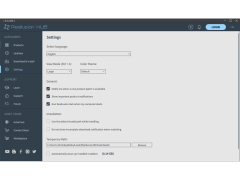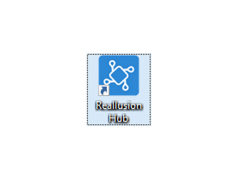iClone Studio is a 3D animation development tool. Thanks to the fact that the program has ready-made models of characters, the creation of animations is not a complicated process. The designer only needs to choose the environment and landscapes, clothes, props and other details for his hero. Interestingly, to create a hero's face you can use real people's photos, which gives the characters realism.
The program can be used to create 3D movies. It supports editing of objects directly in the image, advanced time line management, as well as interactive interaction between heroes and objects. The environment can be easily created by simply dragging and dropping the objects you want. iClone Studio also works with aspects such as camera position and lighting. In addition, special effects will help you to achieve the desired result.
iClone Studio simplifies the process of creating 3D animations by offering pre-made character models and an intuitive drag-and-drop environment design.
The program supports different video formats, and it is possible to combine real video with the 3D animation you have created. For example, you can insert a real Hollywood actor into your animation.
8GB RAM or higher recommended
5GB free hard disk space
Compatible display with 1024 x 768 resolution or higher
PROS
Real-time 3D animation tools streamline and speed up the creation process.
Supports the import/export of content from multiple other 3D software.
CONS
Steep learning curve for beginners in 3D animation.
Limited object manipulation capabilities compared to competitors.