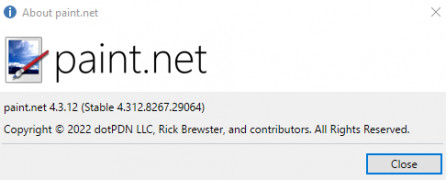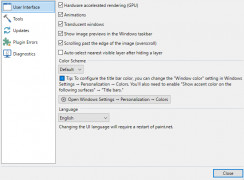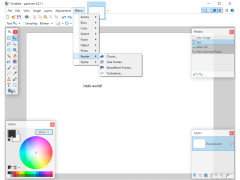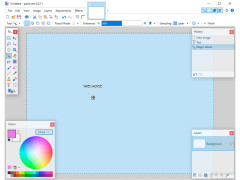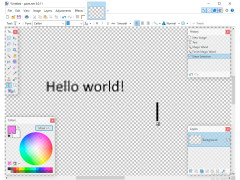Paint.NET
A free image editing software with built-in tools and effects
Operating system: Windows
Publisher: Rick Brewster
Release : Paint.NET 4.3.12
Antivirus check: passed
Paint.Net is a free Windows software program which is for image and photo editing. It is extremely user-friendly and features a simple and elegant user interface packed with beginner support, an array of image effects, a variety of different tools, a community forum, videos which demonstrate how to perform specific functions as well as plugins and the ability to undo to an unlimited extent so that your work is never lost or irrecoverable.
It is full-featured, which means that it’s all in one and has basically everything you would need to create the output of a picture-perfect image. It is perfect for photographers who want to produce high-quality work, or basically for anyone working with images that want to produce high-quality work. It is a wonderful and ideal replacement for software programs such as Microsoft Paint, and it comes packed for Windows.
It is comparable to other alternatives such as Photoshop, Paint Shop Pro, GIMP, Photo Editor by Microsoft and Corel’s photo editing software. This software is ideal and perfect for working with friends or partners on a variety of projects and experimental editing. You will have everything you need with the built-in editing capabilities and other special effects, which will aid in your ability to produce high-quality work in a very short span of time. Not only this, but the interface is also a familiar one, making it easy for users to easily navigate and figure out the program and its features in no time.
In terms of the tools that it has built-in, users can add layers top their image, add text to photos and other edits, use effects and other filters which are unavailable elsewhere. Different windows are opened and utilized for different tasks, making this the best program for doing several projects and tasks at once. I love that works are divided in this manner so that everything is separated and clean-cut so that you do not need to sort through your entire file directory to find out what projects are currently being worked on or not. Your able to position windows in space according to your own choosing, making this also very personable so that the photo editing experience is a comfortable one.
I would definitely recommend this for either beginners or pro, as a literally all-in-one software that you will love to use and find to be so easy to figure out before you create that perfect picture.
Has a multitude of features for pro's such as layers, effects and tools, as well as support and a clean interface for beginnersFeatures:
- User-friendly and elegant interface
- Photo editing effects and tools to spice up images
- Opens windows for different projects which allow for multi-tasking
- Beginner support and tutorials, along with a community forum
- Tools include adding text, adding layers, changing properties, etc.
For Windows users only
PROS
Offers many advanced photo editing tools.
Completely free and open-source.
CONS
Lacks advanced layer and masking options.
No native support for macOS or Linux.