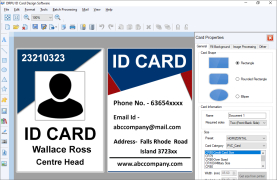ID Card Maker Software
A versatile tool for making professional ID cards
Operating system: Windows
Publisher: BarcodeGenerator.us
Release : ID Card Maker Software 8.5.3.3
Antivirus check: passed
ID cards are essential for businesses and universities to recognize their students or employees. These are used for safety purposes and to avoid identity theft. Sports and events also use IDs to avoid the entry of unnecessary people. But getting them made can be challenging for organizations. If they make cards on Microsoft tools, then they will have to make the same ID cards again and again – from scratch. But not for ID Card Maker Software, which provides a solution for this problem.
ID Card Maker Software enables users to make different kinds of cards such as student ID cards, business cards, visitor gate passes, and many more. Templates can be used to save time but this doesn’t mean that the system is not flexible. Custom options are also offered for changing the design of the template or to make a card from scratch.
Features:
- Suitable for large-scale as well as small-scale organizations.
- The border and background of the card can be changed.
- Colors or styles of ID cards can e added to showcase your branding.
- The software can generate barcodes through sequential or random listings.
- Images can be cropped or edited to fit the template.
- Create printable ID cards.
- Wizard tools can be used to make a card from scratch.
- Multiple copies of cards can be created at once.
ID Card Maker Software is free to try, but it comes with limitations. However, users can buy the advanced version if they want to make a large number of cards. Once downloaded, the process of making IDs is fairly simple. You can choose to make a custom card or use an existing template. Different templates are available for different situations so choose the best one for you.
Then you can change the category, shape, and layout properties of this design. Information about the card's user is also added in this step which might include their name, image, address, ID number, or other details. Signatures and barcodes can also be added for better identification. Once you are satisfied, you can save this card in any format such as JPEG, PDF, GIF, etc.
ID Card Maker Software allows users to make ID cards by adding pictures, texts, logos, or clip art.
Processor: Pentium Class or equivalent
Minimum 256 MB RAM
Disk Space: 16 MB for Installation
PROS
Offers built-in emailing of created ID cards.
Features predefined templates and importable data from Excel.
CONS
No direct integration with third-party applications.
No mobile app version available.