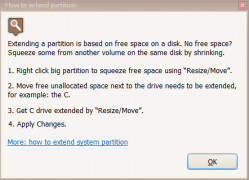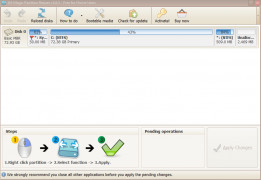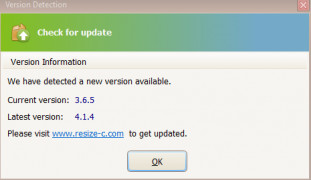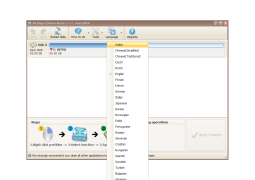IM-Magic Partition Resizer Free
IM-Magic Partition Resizers is a free partition rezising software
Operating system: Windows
Publisher: IM-Magic Inc
Release : IM-Magic Partition Resizer Free 3.6.5
Antivirus check: passed
The IM-Magic Partition is a piece of software managing that aids both tech-savvy and novice users. The IM-Magic Partition Resizer is a free, reliable partition tool that allows users to copy, move, resize, convert, delete, and create partitions and free desk space without destroying data. With a user-friendly interface, this tool ensures optimal disk distribution with ease.
Installation
The installation of the product is tech naive proof and has no settings for you to reconfigure. The main installation process is also quick to finish. In three easy steps, this app helps you redistribute and resize the volume by your preference without the need to reformat your disks and reinstall the OS, saving you time and effort coupled with safety. With unique roll-back power, this program won't damage your data even when the system crashed or suffers a power surge during resizing. Download the IM-Magic Partition Resizer now and easily resize your partitions without trouble.
This product helps you change and manage your partitions size without data lossFeatures:
- Extend C System Drive
- Shrink partition
- Redistribute disk free space
- Merge partitions
- 100% of safety
IM-Magic Partition Resizer Free is currently available in English, and it was last updated on 2018-12-10.
Requirements:
- x86 or compatible CPU with main frequency 500MHz, the capacity of RAM about 256M
Supported operating systems:
- Windows 10
- Windows 8
- Windows 7
- Windows Vista
- Windows XP
Supported file systems:
- FAT12/16/32
- Ext2/3/4
- NTFS
- exFAT
PROS
Easy to use with an intuitive interface.
Offers safe and risk-free partition resizing.
CONS
Can't handle dynamic disks.
Delayed response with bigger partitions.