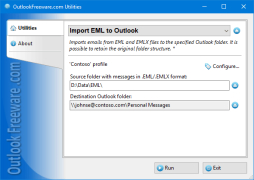Import EML to Outlook
A utility tool that imports EML files into Outlook and Exchange Server folders.
Operating system: Windows
Publisher: Relief Software
Release : Import EML to Outlook 4.20
Antivirus check: passed
In a professional environment, emails are one of the most important ways to communicate. Professionals share important reminders, files, and other valuable data and insights. But what if a company or an employee who has been storing their email-related data in EML format decides to switch to Outlook – where PST and OST files are supported? To answer this, they will be required to import EML into Outlook.
Relief Software has designed Import EML to Outlook for this purpose. It can import EML and EMLX files into Outlook and Exchange Server folders as well as mailboxes. Major Outlook account types such as Office 365, IMAP, Exchange, Outlook.com, POP3, etc. are supported. Also, it can be used on different Windows versions, which makes it accessible for different users.
Features:
- Can import EML files in bulk.
- Saves all data on-the-go.
- PST data files are supported.
- Winmail.dat and TNEF is decoded.
- Avoid importing duplicate data.
- Imported EML files can be moved to a folder on the disk.
- Schedule the migration through the command line.
- Option to import automatically.
- Filters are available for selective import.
- Support the exchange public folder.
- Available in free limited and advanced versions.
EML is a standard file format used to store email-related data. This includes the content of the email, along with the sender, subject, recipients, data of the message, attachments, etc. While migrating the content, Import EML to Outlook ensures the authenticity of the original data. Formatting, message headers, and the structure of folders are not changed, which is a plus of using this software.
Import EML to Outlook is a software that allows users to migrate EML files to Outlook.
Even though it’s been around for a while, Import EML to Outlook is still used by many individuals and corporations. The support for EML and EMLX formats in all existing email clients systems and the import of all data from message files makes it a powerful utility. Its features make it a valuable asset for companies that need to import EML into Outlook.
Microsoft Outlook software must be installed.
Sufficient storage space for Outlook data files.
Compatibility with email clients using EML format.
PROS
Compatible with multiple EML format email clients.
Features an intuitive and easy-to-use interface.
CONS
Lacks cross-platform compatibility for Mac users.
Limited customer support options available.