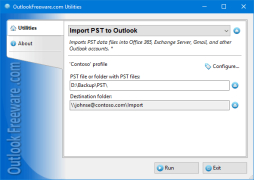Operating system: Windows
Publisher: Relief Software
Release : Import PST to Outlook 4.20
Antivirus check: passed
A PST file is a standard format of data storage on Outlook so why would you need to import it? Importing a PST file to Outlook could be essential for several reasons. You might want to move Outlook items from one email account to another, from one computer to another, or between local folders, Exchange Servers, Gmail, or IMAP profiles. In a situation like this, Import PST to Outlook can be used.
This is a utility software designed by Relief Software and was released in 2022. It simplifies the process of important PST files into Outlook and other Exchange Servers. Import PST to Outlook is particularly useful when dealing with a large number of PST files that need to be imported.
Features:
Import PST to Outlook is a data migration tool that allows users to import one or more PST files to Outlook, Gmail, Office 365, and Exchange Servers.
- Securely migrate the PST files.
- Does not include the files from the deleted folder.
- PST files can be imported into archived mailboxes.
- Skip the previously imported or duplicate copies.
- Automatic sorting is available.
- Batch import is supported.
- Filters can be used for selective migration.
- Use macros while importing.
- The user interface is not complex.
- Messages, contacts, notes, journal entries, etc. are imported.
- Attachments within the emails are migrated.
- Downloading size is minimal.
- Available in advanced and free (limited) versions.
- Supports modern Outlook versions, starting with Outlook 2007.
- Runs on various Windows operating systems.
- Updates regularly to avoid bots.
Import PST to Outlook works by connecting the PST files to the selected Outlook profile. Then it copies the data from the connected data file and paste it to your chosen location. Using a similar process enables it to migrate data in other situations.
The tool uses parallel execution to speed up the process of importing PST files. This feature allows you to import multiple copies simultaneously. This significantly reduces the time it takes to complete the migration of large numbers of PST files. So if you are looking for an efficient tool to move or copy your Outlook data, Import PST to Outlook is the right software for you.
Memory: Minimum 1GB RAM
Storage: At least 100MB free disk space
Installed Outlook application
PROS
Allows filtered import for more precise selection.
Supports macros enhancing overall functionality.
CONS
Lacks detailed instructions for troubleshooting import errors.
Doesn't provide options for customizing destination folders.