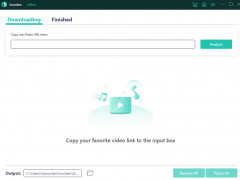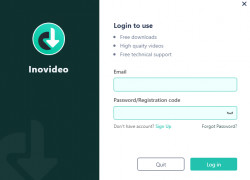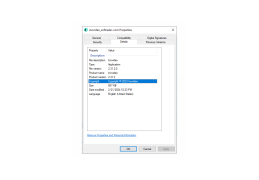Inovideo
by VideoSolo Studio
Inovideo is a video-based communication platform that enables businesses to create, share, and collaborate on video content in real-time.
Operating system: Windows
Publisher: VideoSolo Studio
Release : Inovideo 2.26.0
Antivirus check: passed
Inovideo is a video editing software designed for easy and intuitive video creation. It offers a wide range of tools and features to help you create professional-looking videos quickly and easily.
Inovideo offers a range of features to help you create high-quality videos in no time.
• Timeline Editing: The timeline editor allows you to quickly and easily edit your videos by rearranging, cutting and trimming clips, adding transitions, and adjusting sound and color.
• Video Effects: Add effects to your videos to make them stand out, such as color correction, blur, sharpen, and more.
• Audio Editing: Easily edit and mix audio, add music and sound effects, and adjust the volume and panning of audio tracks
• Animations: Create animations, titles, and intros with the animation editor.
• Captions and Subtitles: Add captions and subtitles to your videos to make them more accessible.
• Green Screen: Create videos with a green screen background for added impact.
• Text Overlays: Add text overlays to your videos to draw attention to key parts of your story.
• Multi-Track Editing: Work with up to 8 video and audio tracks, allowing you to easily create complex video stories.
• Export: Export your videos in a variety of formats, such as MP4, MOV, AVI, MKV, and more.
• Sharing: Share your videos directly to YouTube, Vimeo, and other social media sites.
Inovideo is an intuitive and easy-to-use video editing software that allows you to quickly and easily create high-quality videos. With a range of powerful tools and features, Inovideo makes it easy to create professional-looking videos with minimal effort. Try it today and see just how easy it is to create amazing videos!
Inovideo software provides a streamlined video editing solution that helps users quickly and easily create engaging videos.Features:
Inovideo offers a range of features to help you create high-quality videos in no time.
• Timeline Editing: The timeline editor allows you to quickly and easily edit your videos by rearranging, cutting and trimming clips, adding transitions, and adjusting sound and color.
• Video Effects: Add effects to your videos to make them stand out, such as color correction, blur, sharpen, and more.
• Audio Editing: Easily edit and mix audio, add music and sound effects, and adjust the volume and panning of audio tracks
• Animations: Create animations, titles, and intros with the animation editor.
• Captions and Subtitles: Add captions and subtitles to your videos to make them more accessible.
• Green Screen: Create videos with a green screen background for added impact.
• Text Overlays: Add text overlays to your videos to draw attention to key parts of your story.
• Multi-Track Editing: Work with up to 8 video and audio tracks, allowing you to easily create complex video stories.
• Export: Export your videos in a variety of formats, such as MP4, MOV, AVI, MKV, and more.
• Sharing: Share your videos directly to YouTube, Vimeo, and other social media sites.
Inovideo is an intuitive and easy-to-use video editing software that allows you to quickly and easily create high-quality videos. With a range of powerful tools and features, Inovideo makes it easy to create professional-looking videos with minimal effort. Try it today and see just how easy it is to create amazing videos!
Inovideo software requires a minimum of 2GB RAM to run optimally. It also requires a minimum of 10GB of storage space and an Intel Core i3 processor or better. The software is compatible with Windows 7, 8, and 10, as well as Mac OSX 10.6 or higher. Addtionally, a web browser is required for full functionality.
PROS
Offers video editing tools for professional quality content.
Supports numerous video formats for broad compatibility.
Features user-friendly interface for easy navigation.
Supports numerous video formats for broad compatibility.
Features user-friendly interface for easy navigation.
CONS
Limited video editing tools compared to other software.
Occasional bugs reported in screen recording feature.
No version available for Linux users.
Occasional bugs reported in screen recording feature.
No version available for Linux users.
Finlay Dardick
Inovideo is a great softwre for creating high-quality videos. I've used it multiple times and its easy to use interfce and great customization options has alwasy suprised me!
Kayden X.
This software is a video editing tool that offers a wide range of features, such as drag-and-drop editing, customizable templates, and access to a vast library of stock footage and music. It also allows users to add text and special effects to their videos, as well as to collaborate with team members remotely. The software is designed for both professionals and beginners and offers a user-friendly interface. It supports various video formats and allows for easy sharing on social media platforms.
Ryan Koleske
Inovideo software allows users to easily create and edit videos with a range of features and templates available.
Harrison Glisson
Inovideo software provides an easy-to-use platform for creating and editing videos with a variety of features and tools available.
Hamish
Easy to use, produces high-quality video downloads, but needs improvement on download speed.
Christopher
Efficient, user-friendly video editing tool.
Adam
Easy-to-use video converter.
Andrew
Intuitive and professional video editing.
Ethan
Edit videos easily and make them look professional.