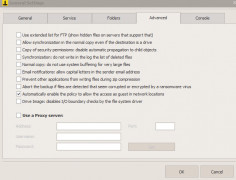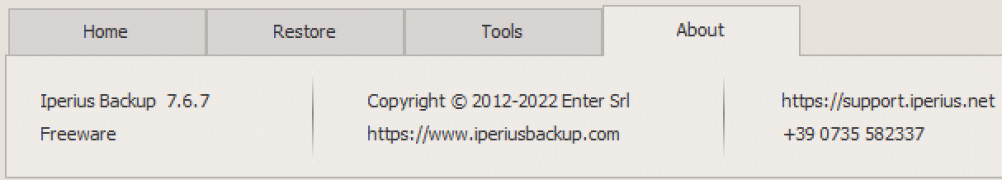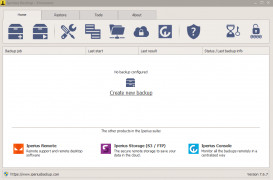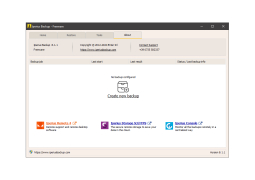Iperius Backup
Create backups of various formats, compatible with various applications and platforms
Operating system: Windows
Publisher: Enter Srl
Release : Iperius Backup 5.0.2
Antivirus check: passed
This Windows software program is a backup utility that is free to download and which is very simple and elegant in its design and layout. Its function is to allow users to create a full backup of their files and save them to a safe location, so that they should file ever be tampered with, accessed, or deleted. They are still safe and untouched.
This is perfect for those looking to ensure their files are safe. It is quite simple, easy to use, and has several functions and features that other backup alternatives do not carry. For example, users are able to create more backups to their NAS devices in comparison, as well as to RDX drives and USBs. You can even back up files to your computers in a network, and so you have a variety of save locations from choosing from. You can schedule your own backup schedule so that your files do need to be managed as well as their backups, and backups are taken fast and easily. You can even be notified by email whenever a backup occurs, as well as the backup results and stats.
Iperius is wonderful because it supports backup formats of various types, it allows for compression, authentication on the network, as well as the functional use of various external scripts and programs.
With it, you are able to backup images, are able to sync folders and files to different save areas, and do all of this simultaneously. So describing this program as versatile would be an understatement. You can even keep several different backups so that if you need to, you can revert to a specific backup, and the user is not limited in terms of storage or choice.
Other key features include the ability to back up the image and set up disaster recovery, meaning that if your files are ever lost, that you will not be trapped and will be able to recover them from the image backup. You can also backup to Google Drive, Amazon S3, and Dropbox, OneDrive, and Azure as well. The program communicates with users to keep them up to date so that they are up to date on backup status, file status, and other features that are implemented.
There is also technical support available so that users do not need to be confused or stuck in trying to complete certain tasks.
Compatible with Google Drive, Amazon S3, Dropbox, OneDrive, Azure!Features:
- A backup utility that enables the user to keep several backups
- Emails user with backup and file status
- Sync files and folders to various save destinations
- Compatible with Google Drive, Amazon S3, Dropbox, OneDrive, Azure
- Also, save to Google Drive
For Windows users
PROS
Superb scheduling and system recovery options for hassle-free backups.
Offers robust encryption and compression capabilities for secure backups.
CONS
Not user-friendly for beginners.
Phone support is not 24/7.