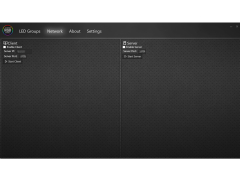JackNet RGB Sync
by RGB Sync
JackNet RGB Sync is a free application that allows users to synchronize RGB lighting across multiple devices and sync them to music and other audio sources.
JackNet RGB Sync is a powerful and intuitive software suite designed to give users full control over the RGB lighting in their gaming setup. With JackNet RGB Sync, users can easily synchronize the RGB lighting on all their PC components, create stunning multi-color lighting effects, and customize their lighting to match their gaming setup.
1. Sync RGB Lighting Across Multiple Components: JackNet RGB Sync allows users to easily synchronize the RGB lighting on multiple PC components, such as motherboards, graphics cards, RAM, and storage drives. The software supports a wide range of RGB lighting controllers, including those from popular brands like Asus Aura Sync, MSI Mystic Light, and Gigabyte RGB Fusion.
2. Create Stunning Lighting Effects: JackNet RGB Sync includes a library of pre-made lighting effects, such as wave, rainbow, and starlight. Users can also create their own custom lighting effects using the software’s powerful lighting editor.
3. Comprehensive Lighting Control: JackNet RGB Sync provides users with full control over their RGB lighting. Users can adjust the brightness, speed, and direction of their lighting effects, as well as customize their lighting to match their gaming setup.
4. Automatic Profile Switching: JackNet RGB Sync can automatically switch between lighting profiles based on the active game or application. This allows users to easily customize their lighting for different games or programs, without having to manually adjust the settings each time.
5. Easy Setup and Installation: JackNet RGB Sync is designed to be easy to install and use. The software comes with an intuitive user interface that makes it easy to find and adjust the settings. Additionally, the software includes detailed step-by-step instructions to help users get up and running quickly.
6. Multi-Platform Support: JackNet RGB Sync is available for a variety of platforms, including Windows, macOS, and Linux. This allows users to use the software on multiple computers, regardless of their operating system.
7. Online Community: JackNet RGB Sync has an active online community, where users can share their lighting profiles and effects, as well as get help and advice from other users.
8. Regular Updates: JackNet RGB Sync is regularly updated with new features, bug fixes, and performance improvements. This ensures that users always have access to the latest version of the software.
JackNet RGB Sync allows synchronization of RGB lighting across multiple computers and devices, simplifying RGB setup.Features:
1. Sync RGB Lighting Across Multiple Components: JackNet RGB Sync allows users to easily synchronize the RGB lighting on multiple PC components, such as motherboards, graphics cards, RAM, and storage drives. The software supports a wide range of RGB lighting controllers, including those from popular brands like Asus Aura Sync, MSI Mystic Light, and Gigabyte RGB Fusion.
2. Create Stunning Lighting Effects: JackNet RGB Sync includes a library of pre-made lighting effects, such as wave, rainbow, and starlight. Users can also create their own custom lighting effects using the software’s powerful lighting editor.
3. Comprehensive Lighting Control: JackNet RGB Sync provides users with full control over their RGB lighting. Users can adjust the brightness, speed, and direction of their lighting effects, as well as customize their lighting to match their gaming setup.
4. Automatic Profile Switching: JackNet RGB Sync can automatically switch between lighting profiles based on the active game or application. This allows users to easily customize their lighting for different games or programs, without having to manually adjust the settings each time.
5. Easy Setup and Installation: JackNet RGB Sync is designed to be easy to install and use. The software comes with an intuitive user interface that makes it easy to find and adjust the settings. Additionally, the software includes detailed step-by-step instructions to help users get up and running quickly.
6. Multi-Platform Support: JackNet RGB Sync is available for a variety of platforms, including Windows, macOS, and Linux. This allows users to use the software on multiple computers, regardless of their operating system.
7. Online Community: JackNet RGB Sync has an active online community, where users can share their lighting profiles and effects, as well as get help and advice from other users.
8. Regular Updates: JackNet RGB Sync is regularly updated with new features, bug fixes, and performance improvements. This ensures that users always have access to the latest version of the software.
JackNet RGB Sync requires Windows 7 or higher. It also requires an RGB controller, such as the Corsair iCUE, Razer Chroma, or Logitech RGB, to be installed and connected to the computer. Additionally, the software requires an internet connection to download the latest version of the software.
PROS
Supports synchronization between multiple RGB devices seamlessly.
Easy to use with a straightforward interface.
Compatible with various major hardware brands.
Easy to use with a straightforward interface.
Compatible with various major hardware brands.
CONS
Limited compatibility with various RGB devices.
Requires technical expertise for configuration.
Occasional synchronization issues reported.
Requires technical expertise for configuration.
Occasional synchronization issues reported.
Jake
JacketNet RGB Sync is a tool that helps users effortlessly synchronize and control their RGB LED peripherals and strips. It's compatible, with services like Asus AURA, Razer Synapse, MSI Mystic Light and EVGA Precision X1. It is designed primarily for gamers who want to elevate their lighting experience. This app neatly organizes devices into "Available" and "Synchronized" categories making the setup process a breeze. You can easily group your devices according to your preferences and synchronize them seamlessly. With JackNet RGB Sync acting as a hub you can manage all your connected RGB LED devices from one place bringing harmony and cohesion to your living space. While the free version has some limitations, like the absence of LAN synchronization and custom app themes pro users enjoy features and future updates that further elevate their lighting control experience. in general JacketNet RGB Sync is described as 'The one-stop utility' for syncing your RGB peripherals and components.
Tue, Jan 30, 2024
Andrew X.
JackNet RGB Sync is a great software for synchronizing RGB lighting across multiple devices. It is easy to install and use, with a simple and intuitive interface. The software provides a wide range of options to customize RGB lighting, including static, breathing, and other lighting effects. I found it very easy to adjust the speed and brightness of the lighting effects. Furthermore, the software automatically detects any connected RGB devices. This makes it simple to keep your RGB lighting synchronized. It also has a great compatibility with most motherboards and other RGB devices. All in all, JackNet RGB Sync is a great tool for anyone looking to control their RGB lighting.
Michael Detres
JackNet RGB Sync is a comprehensive software for synchronizing RGB lighting across multiple devices. Its user-friendly interface makes it easy to set up and customize your lighting. It also offers a wide range of compatible devices and the ability to create advanced lighting profiles. The software is regularly updated with new features and bug fixes. I have found it to be reliable and helpful for managing all my RGB lighting.
Callum X*****b
JackNet RGB Sync software is a tool designed to synchronize RGB lighting effects across different brands and types of devices. It offers a user-friendly interface, supports a wide range of RGB devices, and allows users to customize their lighting effects with various options such as color, brightness, and speed. The software also includes a feature that detects and fixes common issues with RGB devices. Additionally, it enables users to save and share their lighting profiles with others. Overall, it is a useful tool for users who want to create a cohesive RGB lighting setup.
Aidan Schoenbauer
JackNet RGB Sync software is a useful tool for synchronizing RGB lighting across multiple devices.
Riley
It's a handy tool for coordinating colors across multiple devices with ease.
Kai
Easy to use, synchronizes colors seamlessly.
Sophie
Lights go brrr, colors change, computer looks fancy!