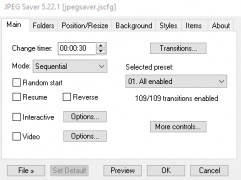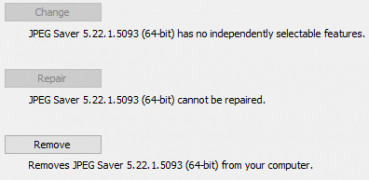JPEG Saver
by Goat 1000
JPEG Saver is a free Windows screensaver that automatically displays a slideshow of images in JPEG format.
Operating system: Windows
Publisher: Goat 1000
Release : JPEG Saver 5.22
Antivirus check: passed
JPEG Saver
JPEG Saver is a free, open-source screensaver for Windows. It displays your favourite JPEG, PNG, BMP, GIF, WEBP, and TIFF images in a fascinating slideshow. It can also display multiple monitors at once, each with its own image.
• Display images in a slideshow: JPEG Saver can display multiple images in a slideshow. It supports the most popular image formats, including JPEG, PNG, BMP, GIF, WEBP, and TIFF. You can specify how long each image is displayed and if the slideshow should repeat itself after all images have been shown.
• Customizable display settings: JPEG Saver has several display settings to customize the slideshow. You can set the background colour, display size, transition effects, and more.
• Multiple monitors: JPEG Saver can display images on multiple monitors. Each monitor can have its own image or the same image can be shown on all monitors.
• Image filters: JPEG Saver includes several image filters to enhance the appearance of the images. These filters can be used to sharpen, blur, or adjust the brightness and contrast of the images being displayed.
• Automatically select images: You can set JPEG Saver to randomly select images from a list of folders or use all images in a folder. This makes it easy to keep your slideshow up-to-date with new images.
• Password protection: JPEG Saver can be password protected so that only authorised users can access the settings.
• System tray icon: A system tray icon is provided so that you can control the settings of JPEG Saver without having to open the configuration window.
Conclusion
JPEG Saver is a great way to display your favourite images in a dynamic and visually appealing way. It is free, open-source, and has a wide range of features that make it easy to customize the display settings of your slideshow.
JPEG Saver is a free, open-source screensaver for Windows. It displays your favourite JPEG, PNG, BMP, GIF, WEBP, and TIFF images in a fascinating slideshow. It can also display multiple monitors at once, each with its own image.
JPEG Saver allows users to display a personal collection of images as a dynamic, ever-changing screensaver.Features:
• Display images in a slideshow: JPEG Saver can display multiple images in a slideshow. It supports the most popular image formats, including JPEG, PNG, BMP, GIF, WEBP, and TIFF. You can specify how long each image is displayed and if the slideshow should repeat itself after all images have been shown.
• Customizable display settings: JPEG Saver has several display settings to customize the slideshow. You can set the background colour, display size, transition effects, and more.
• Multiple monitors: JPEG Saver can display images on multiple monitors. Each monitor can have its own image or the same image can be shown on all monitors.
• Image filters: JPEG Saver includes several image filters to enhance the appearance of the images. These filters can be used to sharpen, blur, or adjust the brightness and contrast of the images being displayed.
• Automatically select images: You can set JPEG Saver to randomly select images from a list of folders or use all images in a folder. This makes it easy to keep your slideshow up-to-date with new images.
• Password protection: JPEG Saver can be password protected so that only authorised users can access the settings.
• System tray icon: A system tray icon is provided so that you can control the settings of JPEG Saver without having to open the configuration window.
Conclusion
JPEG Saver is a great way to display your favourite images in a dynamic and visually appealing way. It is free, open-source, and has a wide range of features that make it easy to customize the display settings of your slideshow.
JPEG Saver software should be able to run on a variety of operating systems, including Windows, Mac OS, and Linux. It should also be compatible with the latest versions of popular web browsers, such as Chrome, Firefox, and Safari. Additionally, the software should support various image formats, including JPEG, GIF, PNG, BMP, and TIFF. Finally, it should be able to automatically resize images to fit the user’s display resolution.
PROS
Allows customizing screensavers with personal photos.
Offers slideshow and transition effects.
Keeps original image quality intact.
Offers slideshow and transition effects.
Keeps original image quality intact.
CONS
Limited file formats supported, mainly JPEG.
Might compromise image quality due to compression.
Lacks advanced editing features.
Might compromise image quality due to compression.
Lacks advanced editing features.
Daniel D.
JPEG Saver is an easy-to-use software for displaying images as a screen saver. It offers a wide variety of options for customizing the way images are shown. I particularly like the ability to select images from multiple folders, as well as the ability to add audio to the slideshow. The software also supports a wide range of image formats, including JPEG, BMP, GIF, and PNG. It provides options to set the duration of the slideshow, as well as various transition effects. The software also allows you to upload images to an FTP server. Overall, it's a great tool for creating a customized slideshow of your favorite images.
Scott Landschoot
I found JPEG Saver to be a great tool for quickly organizing and sorting my image library, it's user friendly and easy to navigate, but I did experience some occasional lags when it came to loading large numbers of files.
Nathan A.
JPEG Saver is an image screensaver software that allows users to display their JPEG, BMP, and PNG image files as a slideshow on their computer screen. The software offers various customization options such as transitions, display time, and image size. Users can also create playlists and choose to display images in random or sequential order. Additionally, JPEG Saver can display images from online sources and supports multiple monitors. Overall, the software offers a simple and efficient way to display personal image collections as a screensaver.
Liam P***********b
JPEG Saver software is a customizable slideshow maker with many features and options.
Leo
Customizable, high-quality image slideshow with various transition effects.
Cooper
Efficient, customizable, high-quality slideshow.
Brodie
Customizable, reliable image display tool.