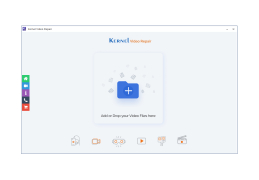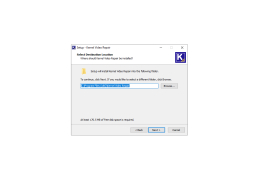Kernel Video Repair
by Nucleus Data Recovery
Kernel Video Repair is a powerful, user-friendly tool for repairing corrupt or damaged video files.
Kernel Video Repair
The Kernel Video Repair software is a comprehensive video repair solution that can help fix videos that have been corrupted or damaged due to various reasons. It supports the repair of all popular video file formats such as AVI, MOV, MP4, M4V, 3GP, and FLV. With this software, you can easily repair damaged or corrupt videos and recover the lost data with ease.
• Repair Corrupt or Damaged Video Files
Kernel Video Repair can help you repair corrupt or damaged video files of any popular format such as AVI, MOV, MP4, M4V, 3GP, and FLV. It can also repair videos with sound issues, video distortions, and other problems.
• Support for Large Video Files
Kernel Video Repair is capable of repairing large video files up to 2GB in size with ease. It can scan the entire video file and identify the problems, so you can quickly repair it.
• Preview Repaired Videos
You can easily preview the repaired video files to ensure that the output is of good quality. This helps in ensuring that you don’t waste time repairing a video that won’t be of good quality after repair.
• Easy to Use
The Kernel Video Repair software is very user-friendly and easy to use. It has a simple and intuitive user interface that makes it easy to repair corrupt and damaged video files.
• Fast Scanning and Repairing
The software can quickly scan video files and identify the problems. It can then quickly repair the corrupt or damaged video files in minutes.
• Support for Multiple File Formats
Kernel Video Repair supports the repair of multiple file formats, including AVI, MOV, MP4, M4V, 3GP, and FLV.
• Compatible with Windows
The software is compatible with all versions of Windows operating systems, including Windows 7, 8, and 10.
• Secure and Safe
Kernel Video Repair is a secure and safe software that you can use to repair corrupt and damaged video files without compromising the data.
• Support for Multi-core Processors
The software is optimized to take advantage of multi-core processors to speed up the repair process.
• Free Demo Version
Kernel Video Repair also offers a free demo version of the software, so you can try it before you buy it. This helps you in making sure that the software meets your needs.
The Kernel Video Repair software is a comprehensive video repair solution that can help fix videos that have been corrupted or damaged due to various reasons. It supports the repair of all popular video file formats such as AVI, MOV, MP4, M4V, 3GP, and FLV. With this software, you can easily repair damaged or corrupt videos and recover the lost data with ease.
Kernel Video Repair can help you quickly and easily repair corrupted or damaged video files.Features:
• Repair Corrupt or Damaged Video Files
Kernel Video Repair can help you repair corrupt or damaged video files of any popular format such as AVI, MOV, MP4, M4V, 3GP, and FLV. It can also repair videos with sound issues, video distortions, and other problems.
• Support for Large Video Files
Kernel Video Repair is capable of repairing large video files up to 2GB in size with ease. It can scan the entire video file and identify the problems, so you can quickly repair it.
• Preview Repaired Videos
You can easily preview the repaired video files to ensure that the output is of good quality. This helps in ensuring that you don’t waste time repairing a video that won’t be of good quality after repair.
• Easy to Use
The Kernel Video Repair software is very user-friendly and easy to use. It has a simple and intuitive user interface that makes it easy to repair corrupt and damaged video files.
• Fast Scanning and Repairing
The software can quickly scan video files and identify the problems. It can then quickly repair the corrupt or damaged video files in minutes.
• Support for Multiple File Formats
Kernel Video Repair supports the repair of multiple file formats, including AVI, MOV, MP4, M4V, 3GP, and FLV.
• Compatible with Windows
The software is compatible with all versions of Windows operating systems, including Windows 7, 8, and 10.
• Secure and Safe
Kernel Video Repair is a secure and safe software that you can use to repair corrupt and damaged video files without compromising the data.
• Support for Multi-core Processors
The software is optimized to take advantage of multi-core processors to speed up the repair process.
• Free Demo Version
Kernel Video Repair also offers a free demo version of the software, so you can try it before you buy it. This helps you in making sure that the software meets your needs.
Kernel Video Repair software is compatible with Windows 10, 8.1, 8, 7, Vista, XP, Server 2003, and 2000 operating systems. The software requires a minimum of 128 MB RAM and 10 MB free hard disk space for installation. It requires a Pentium processor with a minimum processor speed of 300 MHz. It is also compatible with all versions of Microsoft Outlook, Outlook Express, and Windows Live Mail.
PROS
Efficiently repairs a variety of video file formats.
User-friendly interface with straightforward functionalities.
Offers a free demo for initial trial and understanding.
User-friendly interface with straightforward functionalities.
Offers a free demo for initial trial and understanding.
CONS
Limited file size for video repair in the free version.
The interface may be confusing for non-technical users.
Premium features require a significantly expensive purchase.
The interface may be confusing for non-technical users.
Premium features require a significantly expensive purchase.
Luke M.
I recently used Kernel Video Repair Software to repair some damaged video files. The process was straightforward and easy to understand. It took some time to complete the scanning and repairing, but it was worth it in the end. The software successfully fixed the corrupt parts of the video file. The repaired file was of good quality with no visible artifacts. I was also able to preview the repaired file before saving. Overall, I was happy with the performance of the software.