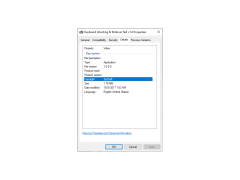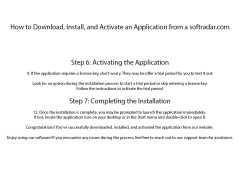Keyboard Ghosting & Rollover Test
by 2xDSoft
Keyboard Ghosting & Rollover Test is a software that quickly checks the performance of your keyboard in terms of its ghosting and rollover capabilities.
Keyboard Ghosting & Rollover Test
Keyboard Ghosting & Rollover Test is a software program that provides a comprehensive test of your computer’s keyboard. It tests for both ghosting and rollover problems, and can help identify any issues that may be affecting your keyboard’s performance.
• Comprehensive testing for ghosting and rollover issues.
• Easy-to-read results and diagnostic information.
• Ability to detect and identify specific ghosting and rollover issues.
• Ability to test both single and multiple key presses.
• Full support for all popular keyboard brands.
• Ability to save and print test results.
• Ability to save and load test profiles.
• Ability to customize test parameters.
• Ability to use custom key combinations.
• Ability to run tests in the background.
How it works
Keyboard Ghosting & Rollover Test works by simulating key presses on your keyboard and then analyzing the results. It tests both single and multiple key presses, and can detect any ghosting or rollover issues that may be present. The software also provides detailed diagnostic information and a simple, easy-to-read results screen.
Keyboard Ghosting & Rollover Test is designed to be easy to use, and allows you to customize the test parameters and key combinations to suit your needs. You can also save and load test profiles, and run tests in the background if desired.
Conclusion
Keyboard Ghosting & Rollover Test is a powerful and easy-to-use software program that provides comprehensive testing for ghosting and rollover issues. It is designed to be simple and intuitive to use, and can help identify any problems with your computer’s keyboard.
Keyboard Ghosting & Rollover Test is a software program that provides a comprehensive test of your computer’s keyboard. It tests for both ghosting and rollover problems, and can help identify any issues that may be affecting your keyboard’s performance.
Ghosting and rollover tests help identify keyboard issues that may cause errors or malfunctioning, so users can ensure their keyboards are in peak condition.Features:
• Comprehensive testing for ghosting and rollover issues.
• Easy-to-read results and diagnostic information.
• Ability to detect and identify specific ghosting and rollover issues.
• Ability to test both single and multiple key presses.
• Full support for all popular keyboard brands.
• Ability to save and print test results.
• Ability to save and load test profiles.
• Ability to customize test parameters.
• Ability to use custom key combinations.
• Ability to run tests in the background.
How it works
Keyboard Ghosting & Rollover Test works by simulating key presses on your keyboard and then analyzing the results. It tests both single and multiple key presses, and can detect any ghosting or rollover issues that may be present. The software also provides detailed diagnostic information and a simple, easy-to-read results screen.
Keyboard Ghosting & Rollover Test is designed to be easy to use, and allows you to customize the test parameters and key combinations to suit your needs. You can also save and load test profiles, and run tests in the background if desired.
Conclusion
Keyboard Ghosting & Rollover Test is a powerful and easy-to-use software program that provides comprehensive testing for ghosting and rollover issues. It is designed to be simple and intuitive to use, and can help identify any problems with your computer’s keyboard.
1. Operating System: The software should be compatible with Windows, macOS, and Linux.
2. CPU: The software should support both Intel and AMD CPUs.
3. RAM: The software should be able to run with at least 4GB of RAM.
4. Storage: The software should be able to run on systems with at least 500MB of available disk space.
5. Display: The software should support resolutions of at least 1024 x 768.
6. Keyboard: The software should support all standard USB and PS/2 keyboards.
7. Mouse: The software should support both USB and PS/2 mice.
8. Network: The software should be able to run over a network.
9. Software: The software should include all necessary drivers and libraries to function properly.
10. Compatibility: The software should be compatible with all popular browsers and platforms.
2. CPU: The software should support both Intel and AMD CPUs.
3. RAM: The software should be able to run with at least 4GB of RAM.
4. Storage: The software should be able to run on systems with at least 500MB of available disk space.
5. Display: The software should support resolutions of at least 1024 x 768.
6. Keyboard: The software should support all standard USB and PS/2 keyboards.
7. Mouse: The software should support both USB and PS/2 mice.
8. Network: The software should be able to run over a network.
9. Software: The software should include all necessary drivers and libraries to function properly.
10. Compatibility: The software should be compatible with all popular browsers and platforms.
PROS
Ensures effective keystroke registration and prevents input errors.
Tests multiple key presses at once for efficient gaming.
Identifies keys prone to ghosting, improving typing efficiency.
Tests multiple key presses at once for efficient gaming.
Identifies keys prone to ghosting, improving typing efficiency.
CONS
Not user-friendly, requires technical knowledge.
Inaccuracy issues with certain keyboard models.
Lacks comprehensive reporting features.
Inaccuracy issues with certain keyboard models.
Lacks comprehensive reporting features.
Ollie Paracuelles
Keyboard Ghosting & Rollover Test software is a great tool for testing keyboard compatibility. I've used it to test a couple of keyboards for my gaming setup and it was very useful. The interface is easy to understand and it does a great job of highlighting any problems with a keyboard. The tests are comprehensive and it flags any potential ghosting or rollover issues quickly. The detailed results are also useful for troubleshooting any issues. Overall, it's a great tool for testing keyboard compatibility.
Murray Y.
This Keyboard Ghosting & Rollover Test software is easy to use and understand. It provides very detailed results, which is great for troubleshooting potential issues. I particularly like the ability to filter results based on the test type. The graphical representation of the test results is helpful for a quick overview of the performance.
Cooper M.
The Keyboard Ghosting & Rollover Test software was very intuitive to use and gave me great insight into the performance of my keyboard, but there was a slight lag when testing for ghosting and rollover issue.
Connor P.
This software is designed to test the keyboard's ability to register multiple key presses simultaneously, a phenomenon known as ghosting. It also tests the keyboard's rollover capability, which determines how many keys can be pressed at once without the keyboard dropping any input. The software displays the results in real-time and can identify any issues with ghosting or rollover. Additionally, it allows users to customize the number of keys pressed and the speed of input to simulate various typing scenarios. Overall, this software is a useful tool for assessing the performance and reliability of keyboards.
Jaxon G********h
The Keyboard Ghosting & Rollover Test software is an effective tool for testing the performance of a keyboard in terms of multiple key inputs and preventing "ghosting" or missed inputs.
Jack L********p
Keyboard Ghosting & Rollover Test software is a useful tool for testing the performance of a keyboard under different scenarios.
Jacob
Efficient detection of key ghosting issues. Improved gaming performance.
George
Effective, detailed, user-friendly testing.