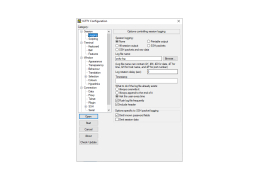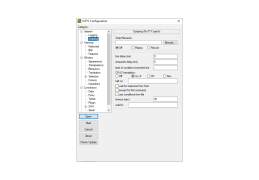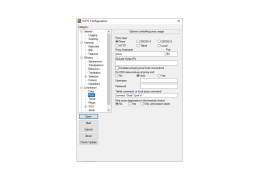Operating system: Windows
Publisher: 9bis Software
Release : KiTTY 0.73.1.1
Antivirus check: passed
KiTTY is one of the best open source telnet/SSH clients, which grew out of another popular PuTTY client and was discontinued in 2007. In addition to the fact that KiTTY is a complete clone, it also includes many unique features that have not only significantly expanded the functionality of the terminal, but also increased the convenience of work. These include a built-in console chat server running on port 1987, ZModem, link support, tools to change the appearance of the terminal, and the ability to integrate into CygWin. All this functionality and features make this client one of the most popular in the world. It is also important that this program, like its predecessor, is completely free of charge.
KiTTY offers extensive functionality and customization options for terminal work, enhancing productivity and convenience.
- you can save settings in configuration files (PuTTTY stored them in the registry), which will allow you to work with servers not only from your own computer;
- automatic authorization, which frees the user from the need to enter a login and password each time a new login to a familiar session is made;
- Ability to set up hotkeys for frequently used commands;
- you can assign an icon to each individual session;
- you can associate with KiTTY.exe when you switch to ssh:// or telnet:// in your browser.
PROS
Highly customizable with portability and automatic log-on script.
Open-source and free, regularly updated for best user experience.
CONS
Not ideal for beginners due to complex functionalities.
Lacks a comprehensive user guide or sufficient documentation.