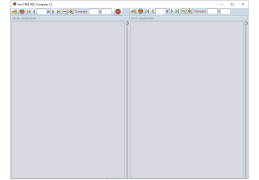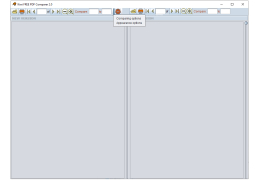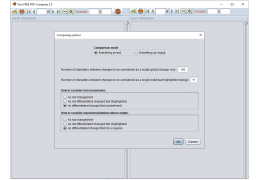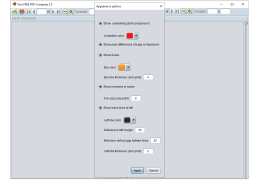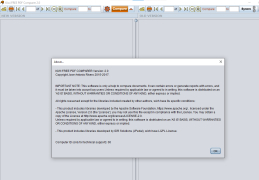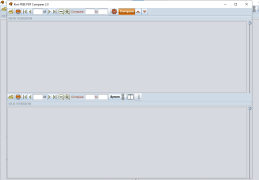Kiwi FREE PDF Comparer
Pdf comparer, allows one to detect subtle changes in the PDF file
How many times have you downloaded an ebook and wondered if you had the most up-to-date version? Or how many times have you wondered if the information contained in the downloaded version you have is correct well this software allows you to compare two different ebooks to determine if there is a difference between the two the problem with doing so yourself is you either have to look to the entire ebook and notice the subtle changes yourself with your own eyes which are very hard, or you have to do the encrypt the file and determinate from the text output which is not an easy task. Luckily with this file and does all the work for you, allowing you to know for sure if you have the most up-to-date version of the book that you downloaded.
This program is currently available to users that have a Windows computer, a Linux computer, and even a Mac computer. With its wide availability and usually, it is easy to see did this program is indispensable to the internet user on the go that reads a lot of ebooks and or needs to get the most up-to-date information for whatever subject matter they are looking into.
It has two comparison modes one of which allows for a tax comparison which will only check the text within the file making sure they match up or telling you which is different xcetera which will be faster or an actual pixel comparison which will determine even the most subtle changes within the file itself someone can determine what a well they have is the correct one or whether it is the one that they need in the first place. With so many sources of information available on the internet nowadays it is hard to determine whether one has the correct and most up-to-date information available for anything with the Advent of ebooks it gave a new method to get said information however there are so many sources for every text on the internet it is hard to determine which has the right information and which one has the most up-to-date information. Luckily this software allows one to determine that and to compare the different sources of information to make that distinction for themselves.
Allows one to detect changes in a pdf file from one source to the next.Features:
- Available on Windows Linux and macOS
- Quick text comparison to determine if one is using the most up-to-date source.
- A pixel per pixel comparison so one can get the most detailed PDF available.
Minimum 512MB RAM
Minimum 100MB free disk space
Supports PDF files for comparison
PROS
Allows text or image comparison.
Free and user-friendly interface.
CONS
Cannot compare encrypted files.
Does not support batch processing.