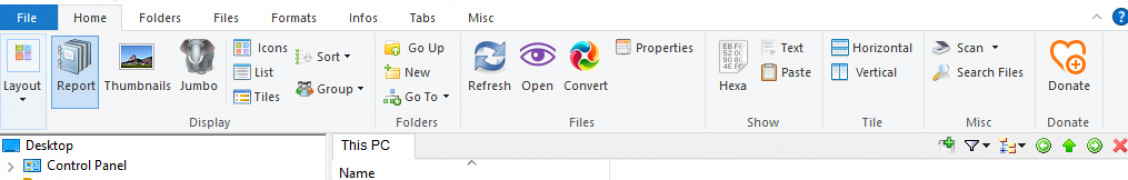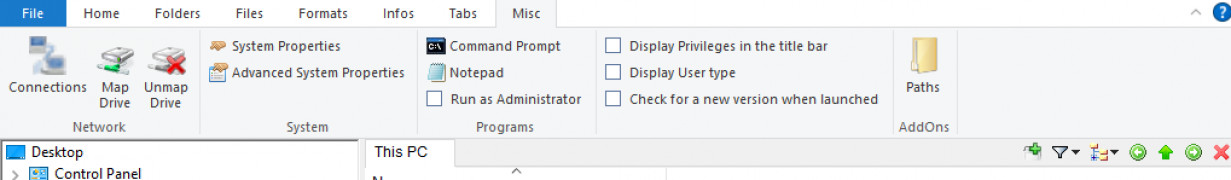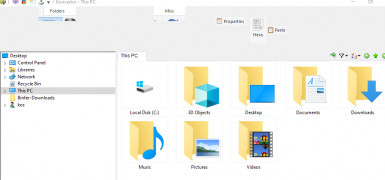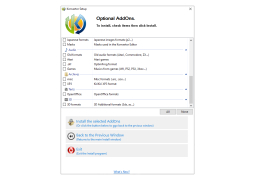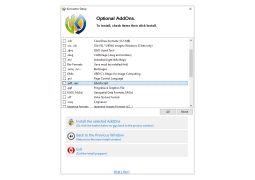Operating system: Windows
Publisher: Logipole
Release : Konvertor 5.04.17
Antivirus check: passed
Konvertor is a very reliable and professional-quality two-panel program that has several tabs. It has different modes and features for differentiated file formats, which may not even be common. It has a very simple and intuitive interface and is quite easy to learn and work with. It also has several features integrated into it such as Quick photo e-touch, conversion from a clipboard surface, conversion of various text files to images, screen capture, hexadecimal mode, category management for different photos within their own categories or albums, a hexadecimal display, a slide show mode that includes several transition and other functions into it, functions for impressions such as preset sizes, thumbnails, and icons, watermarking tools, retouching effects, e-touch, and other features.
All in all, Konvertor has every feature and function which any user would need in a reliable file manager plus much more. It has a very simple and intuitive interface so that users can easily manage and switch files if necessary. With all of its integrated utilities, along with the ability to process in batches and easily email and share files, everything you need is within a single interface, which makes this a top-grade program.
I would highly recommend Konvertor as the primary file manager program for users to manage their files effectively, along with convert or rearrange them as you need. It is very useful, and I think that users should try this program out as a very effective file manager, it being free and better than other alternatives that are out there. It is very lightweight as a program and also does not clog up your device cache, which is a huge bonus for an inclusive program such as this, that it is in having a complex nature.
Many integrated functions within a single interface, batch processing, reliable, etc.Features:
- File manager utility
- Integrated functions within the interface
- Preset sizes, thumbnails, icons, watermarking tools, retouching, e-touch, etc.
- Lightweight
- Simple and intuitive interface
- Free disk space: Minimum 200 MB
- RAM: Minimum 2 GB
- .NET Framework 4.5 or later version
PROS
Offers advanced image editing features.
Includes options for batch conversion.
CONS
User interface can be confusing.
Occasional lags and crashes during conversions.