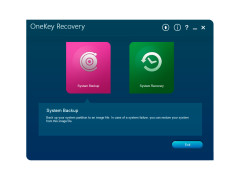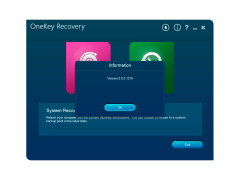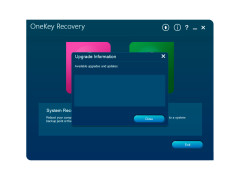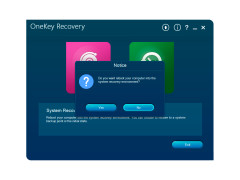OneKey Recovery software is used in the hard disk of the computer to store the files in a “hidden partition”. It is hidden for security reasons and not available for a separate download capacity.
Main features include:
- NOVO button in case user accidentally removes the software from the computer.
Software can be used inside or outside Windows.
- Hidden partition in system’s image files
- Software is only for Lenovo/Idea laptops so it is unique.
In all, this software is great for a complete system backup or restore of the computer system. There are no recovery discs as the program is already included in the hard disk. It is easy to use for the users and provides the NOVO button in case of an emergency accidental deletion of the software. This system’s unique quality is great to grab new and old user’s attention to the Lenovo and Idea laptop brands as well as a competitive edge.
Minimum system requirements include OS Windows 8, Windows 8.1, and Windows 10. It is also configured with Lenovo OneKey Recovery 8.0 for Notebooks. Specific notebooks include Lenovo and Idea Laptop brands. There is no additional cost as the software is included in the laptop purchase. In case the Microsoft Windows operating system does not start, the OneKey Recovery System can be used to restore the system to its original status or at a previously created backup point so all files are not lost in the re-startup. Lenovo also features an FAQ and Windows Support Center if additional troubleshooting is necessary for users. It is important to note that the available disk space is less than the stated capacity on the laptop because the OneKey Recovery software takes up some of that space.
PROS
Offers high-efficiency backup with user-friendly interface.
Allows creation of system backup before major software installations.
CONS
Cannot recover individual files, only entire system.
May fail during recovery process.
Harry
Would you like to back up your computer files? Check out Lenovo OneKey Recovery.
Sat, Jan 27, 2024
Lenovo OneKey Recovery is an application for system backup that is available as freeware. If a user has created a backup file beforehand, they can restore the system to its default settings in the event of an operating system crash. The process of creating a backup file is very simple and involves just 3 steps: using a button, taking back up, and creating a factory recovery partition. The app is quite user-friendly and intuitive. It allows users to clone their entire hard drive to a new one. You can even set automatic backups. The app also helps in getting rid of malware and viruses from your computer.