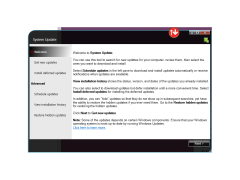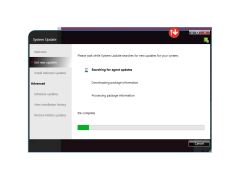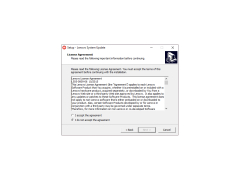Lenovo System Update
by Lenovo
Lenovo System Update is a utility that automatically checks for and downloads critical updates for Lenovo systems.
Lenovo System Update is a powerful and easy-to-use software application that helps keep your Lenovo system up to date with the latest drivers, BIOS, and other system software. This software tool is designed to make it easier for you to keep your computer running efficiently and keep it secure from potential security threats.
• Automatically detect and download the latest drivers, BIOS, and system software from Lenovo.
• Check for system updates on a regular basis and alert you when new updates are available.
• Install the updates with a single click.
• Manage software updates for multiple systems at the same time.
• Create a backup of installed drivers and system software.
• Automatically install the updates when the system is idle.
• Receive notifications when updates are available.
• Securely download the updates from Lenovo servers.
• Troubleshoot driver and system software issues.
• Get detailed information about the installed drivers, including version numbers and release dates.
• View the history of updates and uninstall them if needed.
• Create a list of the drivers and system software that you need to install on multiple systems.
• Create a system restore point before installing updates.
• Create a bootable USB drive with the latest drivers and system software.
• Easily access the Lenovo Support website to get help with system issues.
• Automatically back up the system before installing updates.
• Automatically clean up the system after installing updates.
• Create a backup of the system before performing a major system update.
• Set up a schedule for updates to be installed automatically.
• Receive notifications when installed drivers need to be updated.
• View a list of all the drivers and system software installed on the system.
• Receive notifications when new versions of drivers and system software are available.
• Download the latest versions of drivers and system software from Lenovo.
• Easily uninstall drivers and system software.
• Customize the settings for each driver or system software update.
• Receive notifications when system security patches are available.
• Automatically install all the updates that are needed.
• View detailed information about each driver or system software update.
• Receive technical support from Lenovo if needed.
System Update helps keep your Lenovo system up-to-date with the latest drivers, BIOS, and security patches.Features:
• Automatically detect and download the latest drivers, BIOS, and system software from Lenovo.
• Check for system updates on a regular basis and alert you when new updates are available.
• Install the updates with a single click.
• Manage software updates for multiple systems at the same time.
• Create a backup of installed drivers and system software.
• Automatically install the updates when the system is idle.
• Receive notifications when updates are available.
• Securely download the updates from Lenovo servers.
• Troubleshoot driver and system software issues.
• Get detailed information about the installed drivers, including version numbers and release dates.
• View the history of updates and uninstall them if needed.
• Create a list of the drivers and system software that you need to install on multiple systems.
• Create a system restore point before installing updates.
• Create a bootable USB drive with the latest drivers and system software.
• Easily access the Lenovo Support website to get help with system issues.
• Automatically back up the system before installing updates.
• Automatically clean up the system after installing updates.
• Create a backup of the system before performing a major system update.
• Set up a schedule for updates to be installed automatically.
• Receive notifications when installed drivers need to be updated.
• View a list of all the drivers and system software installed on the system.
• Receive notifications when new versions of drivers and system software are available.
• Download the latest versions of drivers and system software from Lenovo.
• Easily uninstall drivers and system software.
• Customize the settings for each driver or system software update.
• Receive notifications when system security patches are available.
• Automatically install all the updates that are needed.
• View detailed information about each driver or system software update.
• Receive technical support from Lenovo if needed.
• Operating System: Windows 10, Windows 8.1, Windows 8, Windows 7, Windows Vista, Windows XP (SP3)
• Processor: Intel Pentium 4 or later
• RAM: 512 MB or higher
• Hard Drive: 20 MB of free disk space
• Internet connection: Active internet connection for downloading Lenovo System Update and related files.
• Processor: Intel Pentium 4 or later
• RAM: 512 MB or higher
• Hard Drive: 20 MB of free disk space
• Internet connection: Active internet connection for downloading Lenovo System Update and related files.
PROS
Automatically updates system's drivers, BIOS, and applications.
Enhances performance and fixes bugs.
User-friendly interface with easy navigation.
Enhances performance and fixes bugs.
User-friendly interface with easy navigation.
CONS
Occasionally fails to find the latest updates for specific models.
User interface can be confusing and not very intuitive.
May cause system slowdown during the update process.
User interface can be confusing and not very intuitive.
May cause system slowdown during the update process.
Brodie W******k
Lenovo System Update is a helpful software that lets users stay up to date with their laptop's drivers and system software. It's user friendly, with a straightforward and easy to navigate interface. It's able to detect outdated drivers quickly and accurately, alerting users of the need to update them. It also offers a detailed list of all the system's installed software and let users easily uninstall or update it. It requires just a few clicks to get the job done. I haven't experienced any major issues while using the software. It's also free, which is a nice bonus. Overall, it's a great tool for keeping your laptop's system up to date.
Luca Z*******f
Lenovo System Update software is a useful tool for managing system updates. It is easy to use and offers quick downloads. The installation process is straightforward and the software works well with the majority of Lenovo devices. The user interface is intuitive and provides helpful information on available updates.
Brodie Maciejewski
This software is a tool that allows users to update their Lenovo devices with the latest drivers and firmware. It can automatically identify and install the necessary updates, and also provides users with a detailed list of available updates. Additionally, it offers a user-friendly interface and the option to schedule updates for a later time. Overall, this software is designed to simplify the process of keeping Lenovo devices up to date and running smoothly.
Fraser Lemes
Lenovo System Update is a software that automatically updates drivers, firmware, and BIOS on Lenovo devices.
Jack
Efficient for updating drivers, occasionally glitchy.
Joseph
Efficient, user-friendly, consistently reliable updates.