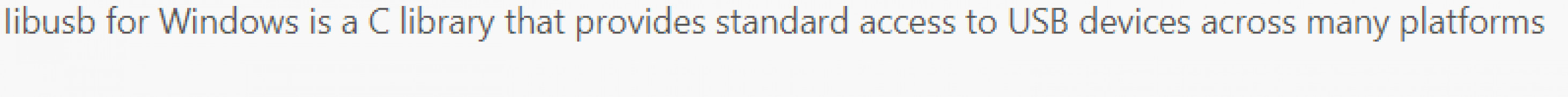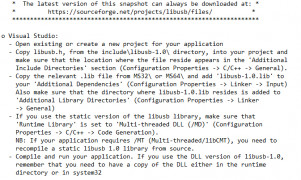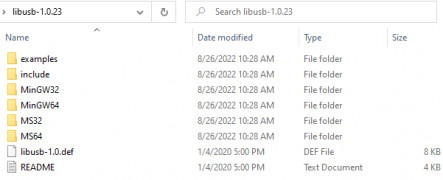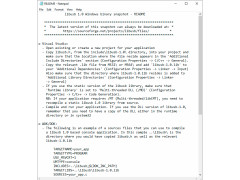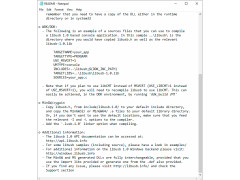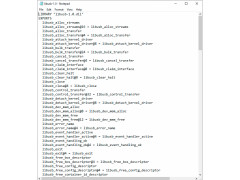libusb
Iibusb for Windows is a C library that provides standard access to USB devices across many platforms
Operating system: Windows
Publisher: libusb team
Release : libusb 1.0.23
Antivirus check: passed
Iibusb for Windows
Iibusb for Windows is a C library that provides standard access to USB devices. It is regarded as the best library to work around USB devices on Windows. It is projected to be used by developers to simplify the production of applications that communicate with USB hardware. It has a user-mode, in which no special authorization or boost is required for the application to communicate with a given device. Having a single application programming interface that communicates across different platforms, Iibusb can provide access to USB devices on Windows, Linux, Android, OS X, and OpenBSD, supporting all versions of available USB protocol from the lowest 1.0 to the latest 3.1.
On What Platforms Can I Use Iibusb?
The supported systems for Iibusb are all Windows platforms, starting with Windows XP, and including the 64-bit versions, except for Windows 2003, since Microsoft does not support WinUSB on both the 32bit and 64bits of Windows 2003. Also exempted is Windows XP 64 bit as Microsoft does not support WinUSB on 64bits of Win XP.
Aside from the vast usage of Iibusb on Windows PC, libusb can also be used on other operating systems such as Windows CE, Linux, macOS, Android, Solaris, OpenBSD/NetBSD, and Haiku.
This sounds interesting, right? So how can anyone get started with using Iibusb?
To start the use of Iibusb, begin by downloading Iibusb from this page. And if you prefer, you can also access the source directly from Github.
For a new user, you will need to install a supported driver. But if your device is a generic HID device, no extra driver is needed since it is supported. And if your device uses WinUSB driver, no extra driver is needed since it is supported natively.
Iibusb can also be used in any proprietary application so long as you don’t modify its original source code.
Get authorized access access to USB devices on Windows, Linux, macOS many moreFeatures:
- It supports all versions of the USB protocol, from the least 1.0 to the latest 3.1
- Does not require any special authorization or boost for the application to communicate with any device
- Portability; it uses a single cross-platform API to grant access to USB devices on Windows, Linux, and macOS.
- Available Iibusb library for FAQ and any error handling
- Compatibility: libusb was tested under Windows 8 and Windows 8x/10, for both 32 and 64 bit, and no error issues were found.
Requires installation of a supported driver unless device is generic HID
PROS
Compatible with multiple operating systems.
Open source with a strong development community.
CONS
Documentation could be more detailed and user-friendly.
Requires solid knowledge of USB protocol for successful utilization.
Lewis
libusb is a specific library to communicate with USB devices. It is a cross-platform library. Therefore, it works well in any popular operating system platform.
Wed, Mar 6, 2024
libusb is a user mode centric library. It supports almost all kinds of USB protocols. It can work with any kind of USB device virtually. It supports 32 and 64-bit operating systems both. It also has a driver filtering feature.