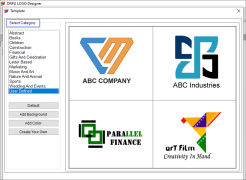Logo Maker Software
Create professional logos with a variety of tools, templates, and customizable features.
Operating system: Windows
Publisher: BarcodeGenerator.us
Release : Logo Maker Software 8.3.0.1
Antivirus check: passed
The Logo Maker Software is a computer tool designed to facilitate the creation of professional logos for businesses. Whether you are a small or large organization, this logo designing application comes equipped with advanced features, allowing you to produce unique and striking logos. The software provides an array of pre-set templates, as well as the option to create a logo from scratch depending on the user's preferences.
In addition, this logo design program is packed with a multitude of tools, designs, styles, templates, and effects that make creating an appealing logo easier. Users can also use an image as the background for their logo and add signatures, WordArt, and watermarks for additional customization.
Features:- Ability to export the created logo in image format (PNG, JPEG) and as a PDF document.
- A lock feature that allows you to fix the position of objects that should not be altered during the design process.
- The option to add a personal image from the image library or select an inbuilt image from the computer.
- Advanced background settings for the logo, including solid color, gradient color, styles, images, and logo border options.
- A camera feature that enables the user to take a photo of a visitor and crop it to their needs using the 'Image Cropping Tool'.
Moreover, the Logo Designer Software also offers the ability to add text for crafting the company's logos slogan or tag line. It offers a user-friendly interface, making it easy to use and manage. The Logo Maker Software also enables creating branded documents such as promotional posters, advertisements, offer announcements, photo covers, brochures, newsletters, and much more.
The Logo Maker Software allows users to create unique, professional logos easily with advanced customisable features.
The latest features of this software include the option to send the designed logo to one or multiple email addresses using the embedded email function. It also includes a screenshot capture feature that allows users to take screenshots. In conclusion, the Logo Maker Software is a versatile tool that caters to various branding needs of a business.
2. Compatible with Windows 7 and later versions.
3. Requires 1GB free disk space for installation.
4. Graphics card supporting high resolution for clear imaging.
PROS
Offers a wide array of design tools and templates.
Can export created logos in various formats.
CONS
Requires internet connection for access to some features.
Difficult to use for those unfamiliar with design software.