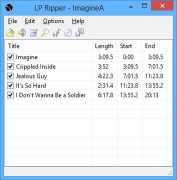LP Ripper
by CFB Software
LP Ripper is a program for converting audio from vinyl records into digital formats such as MP3 and WAV.
Operating system: Windows
Publisher: CFB Software
Release : LP Ripper 11.0.0
Antivirus check: passed
LP Ripper is a powerful, user-friendly software application for converting analog audio from vinyl LPs and tapes into high-quality digital format such as MP3, WMA, FLAC and OGG. The program is easy to use and is designed for both novice and advanced users.
• Convert analog audio from vinyl LPs and tapes into high-quality digital formats such as MP3, WMA, FLAC and OGG
• Automatically detect track boundaries
• Automatically creates track titles
• Removes clicks, pops and other noise from the audio
• Supports multiple bit rate encodings
• Outputs to multiple file formats
• Also supports AIFF and WAV formats
• Adjustable filters enable fine-tuning of the audio
• Provides a high quality preview of the audio before conversion
• Includes a built-in graphic equalizer
• Includes a built-in audio editor
• Supports batch processing
• Includes a CD ripper
LP Ripper is designed to make it easy and intuitive for users to convert their analog audio into digital formats. The intuitive user interface makes it easy to get up and running quickly, and the built-in audio editor and CD ripper make it easy to fine-tune audio and create digital copies of CDs. With LP Ripper, users can quickly and easily convert their vintage audio into high-quality digital formats for storage, playback, and sharing.
LP Ripper also includes a range of advanced features for more experienced users. The adjustable filters enable users to fine-tune the audio for the best possible result, and the built-in graphic equalizer gives users greater control over the sound of the output audio. The program also includes support for batch processing, which makes it easy to convert large numbers of tracks at once. With LP Ripper, users can quickly and easily convert their vintage audio into high-quality digital formats for storage, playback, and sharing.
LP Ripper software allows users to quickly and easily digitize vinyl records.Features:
• Convert analog audio from vinyl LPs and tapes into high-quality digital formats such as MP3, WMA, FLAC and OGG
• Automatically detect track boundaries
• Automatically creates track titles
• Removes clicks, pops and other noise from the audio
• Supports multiple bit rate encodings
• Outputs to multiple file formats
• Also supports AIFF and WAV formats
• Adjustable filters enable fine-tuning of the audio
• Provides a high quality preview of the audio before conversion
• Includes a built-in graphic equalizer
• Includes a built-in audio editor
• Supports batch processing
• Includes a CD ripper
LP Ripper is designed to make it easy and intuitive for users to convert their analog audio into digital formats. The intuitive user interface makes it easy to get up and running quickly, and the built-in audio editor and CD ripper make it easy to fine-tune audio and create digital copies of CDs. With LP Ripper, users can quickly and easily convert their vintage audio into high-quality digital formats for storage, playback, and sharing.
LP Ripper also includes a range of advanced features for more experienced users. The adjustable filters enable users to fine-tune the audio for the best possible result, and the built-in graphic equalizer gives users greater control over the sound of the output audio. The program also includes support for batch processing, which makes it easy to convert large numbers of tracks at once. With LP Ripper, users can quickly and easily convert their vintage audio into high-quality digital formats for storage, playback, and sharing.
This system requires a computer with the following specifications:
- A precessor with a minimum speed of 2Ghz
- At least 2GB of RAM
- A minimum of 10GB of availible storage
- A compatible sound card
- At least Windows 7 or a later version of Windows, or a Mac with OS X 10.6 or later
The system also requires the following software:
- A compatible audio conversion software
- A compatible audio editing software
- A compatible LP ripping software
- A compatible media player
- A precessor with a minimum speed of 2Ghz
- At least 2GB of RAM
- A minimum of 10GB of availible storage
- A compatible sound card
- At least Windows 7 or a later version of Windows, or a Mac with OS X 10.6 or later
The system also requires the following software:
- A compatible audio conversion software
- A compatible audio editing software
- A compatible LP ripping software
- A compatible media player
PROS
Transfers vinyl records into digital format with high quality.
Has a user-friendly interface for non-tech savvy individuals.
Supports multiple file formats for digital conversion.
Has a user-friendly interface for non-tech savvy individuals.
Supports multiple file formats for digital conversion.
CONS
Limited file formats supported for conversion.
May produce poor quality digital files.
Lacks advanced audio editing features.
May produce poor quality digital files.
Lacks advanced audio editing features.
Ben T********z
LP Ripper is a great software for digitizing old vinyl records, I have used it many times and have been really impressed with the results, especialy with the noise reduction feature which really helps to improve the qulity of the recordings.
Jayden Z*****v
LP Ripper software is a user-friendly application that allows users to convert vinyl records to digital files. The software features automatic track detection, noise reduction, and equalization, allowing for high-quality audio output. Additionally, the software can split recordings into individual tracks and save them in various file formats. LP Ripper is compatible with both Windows and Mac operating systems.