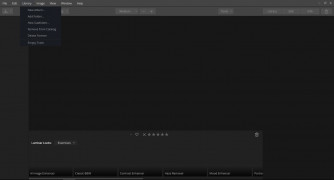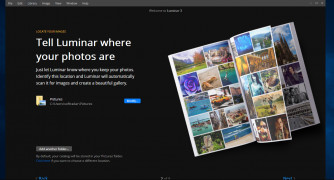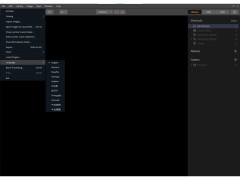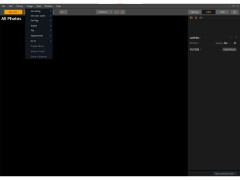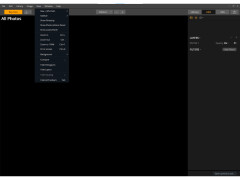Operating system: Windows
Publisher: Skylum
Release : Luminar 2.1.0.110
Antivirus check: passed
Jighly intuitive interface without long learning curve for fully professional photo editing resultsFeatures:
- Very intuitive Interface - the low learning curve
- Artificial Intelligence results creating an effect such as Golden Hour - recreating perfect lighting scenarios
- Black and White editing and Image enhancers are amazing tools as is the image repair/ restoration tool
- Multi-language support
The Luminar software truly illuminates a large competitive field and sets a new standard for photo imaging software. It's Artificial Intelligence technology and easy intuitive interface allow for amazing capture and editing of all kinds of images without a long learning curve - unlike in some of the older entries in this field. Applied photo imaging results after employing the various enhancement/editing tools are fully professional and allow any user - regardless of technical skill level - to present breathtaking photos for any application, be it in documents, presentations or social media. The main features of the Luminar photo editing program are its image filters and the Golden Hour Effect tool, which allows any photo to be adapted to perfect daylight lighting, which allows for fabulous results. Additional noteworthy functions are the dehazing tool, The black and white editing capabilities, its image enhancers, photo effects, and color editing capacity. For professional photographers, the ability to convert RAW images into any other mainstream photo format allows for easy adaptability. The unique restoration tool enables users to restore damaged images and present them again in any photo collection. This tool is very helpful with activation of damaged images that otherwise would have to be discarded. All in all, Luminar for Windows is a top-rated photo editor that truly shines in every aspect, but the outstanding property of this amazing software is its ability to allow any user, regardless of technical skill level, to produce outstanding professional results in a highly intuitive and artistic way that other, more difficult-to-master products simply cannot offer. Topping all this off is the fact that the learning curve is minimal compared to the industry standard.
4 GB of RAM (8 GB recommended).
Processor Intel Core i5 or better.
OpenGL 3.3 or later compatible Graphics Cards.
PROS
AI enhancements boost productivity and efficiency.
Supports numerous major camera brand formats.
CONS
Steep learning curve for beginners.
Limited sharing options to social media platforms.