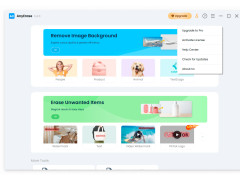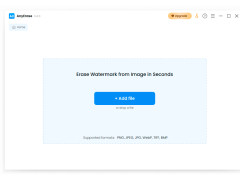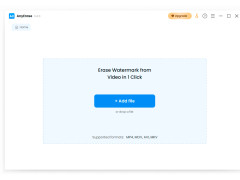Watermark Remover
Remove watermarks from your PC screen
Operating system: Windows
Publisher: Apowersoft Ltd
Release : Watermark Remover 3.4.0
Antivirus check: passed
Often, software developers will offer builds for Windows 10 before the builds are actually released. The software developers do this in order to evaluate how builds operate in the real world. However, software developers often will place a watermark in the bottom right-hand corner of the home screen to show that this is just a beta version of the build. However, this can be distracting to the user. To remove the watermark manually is complicated and tedious. However, with the use of Watermark Remover, the user is able to use the software to locate the files quickly, gain access to the files, and edit the files to remove the watermark from the screen.
Features:
- Saves times from having to remove the watermark manually
- Isolates the proper files to remove only the files that contain the watermark.
In conclusion, Watermark removal is the perfect tool for the perfectionist, who likes their home screen to look neat and orderly. Watermark Remover allows the user to isolate the files that place the watermark (from beta builds) on the home screen, and grants access to the user to remove them without possibly not making the user's computer unable to boot up.
Watermark Removers located the files needed to remove the watermark, and grants you access to edit the files.
Watermark Remover is for Windows 10. When using Watermark Remove, it is recommended that the user creates a backup/restore point of their OS in case something was to happen to the computer during the removal of the watermark. In addition, every time the OS is updated, the user must remove the watermark again as the watermark will return with each update.
PROS
No professional skills required for use.
Preserves original image quality.
CONS
Limited functionality with heavily watermarked or complex images.
Potential loss of image quality post-removal.