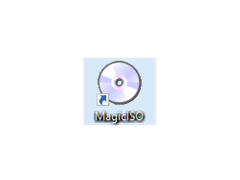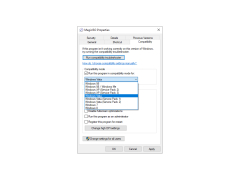MagicISO Maker
CD/DVD image file manipulater used to convert, burn, and edit CD/DVD files
MagicISO is a program designed to work with CD and DVD images. Can create ISO files both from physical CD/DVD media and from a hard disk, as well as create bootable disks.
MagicISO Maker allows users to create, edit, and burn ISO files, providing a comprehensive solution for CD/DVD image processing.
All CD image formats are supported. It is also possible to edit the contents of ISO images: delete and add files, rename files, create folders, and so on. Copy CDs and DVDs to your computer's hard drive for backups. MagicISO integrates into Windows Explorer for more convenient use. Drag and drop technology is supported to drag and drop files between the program window and the operating system. The program also knows how to write images to optical disks. Thanks to this, you don't need to buy another program to burn discs. Among the interesting features of the program it is worth noting the creation of a copy of audio discs in BIN/CUE format, the creation of Video CD images and work with images of floppy discs (floppy disks).
Ability to create ISO files:
- The program can create CD/DVD images and save them in ISO format.
- Possibility to create new ISO files.
- Ability to create boot images.
Ability to edit ISO files:
- Ability to open ISO files, as well as images saved in such popular formats as: BIN, NRG, BWI, IMG, MDF, IMG and so on.
- Ability to view and run any files in ISO images.
- Possibility to add, delete, rename any files in ISO images.
Ability to extract data from ISO files:
- Ability to extract data from ISO files and other image formats.
- Ability to save the date of creation of files when extracting them.
Ability to burn ISO files:
- Ability to burn ISO files and CD/DVD images to CD-R, CD-RW, DVD-R, D VD-RW, DVD+R, DVD+RW discs.
- Ability to burn files and folders to CD/DVDs literally on the fly.
- Ability to burn Audio CD, Video CD, Super Video images to CD/DVDs literally on the fly.
Ability to create Audio CD image files:
- Possibility to create new Audio CD images similar to BIN/CUE formats.
Ability to edit Audio CD images:
- Ability to add MP3 and Wave images to Audio CDs.
- Ability to remove audio tracks from Audio CD images.
- Ability to play audio tracks from Audio CD images.
Ability to extract audio tracks from Audio CD images:
- Ability to extract WAV and MP3 audio tracks from the Audio CD and save them on the hard disk.
Possibility to create Video CD images:
- Possibility to create new Video CD images, similar to BIN/CUE formats.
- Possibility to create VCD 1.1, VCD 2.0, SVCD images.
Ability to edit Video CD images:
- Ability to add new MPEG-files to Video CD images.
- Ability to add video data to Video CD images.
Ability to extract video tracks from Video CD images:
- Ability to extract video tracks such as MPEG files from Video CD images and save them to a hard disk.
Ability to convert ISO and BIN formats:
- Ability to convert BIN format to ISO files and vice versa.
- Ability to convert CD/DVD files such as NRG, BWI, IMG, MDF and so on to ISO and BIN formats....
PROS
Creates, edits and extracts ISO files easily.
Ability to convert BIN to ISO and vice versa.
CONS
Limited features compared to other disc image software.
Does not support Blu-ray ISO images.
Max
Magic ISO Maker is an utility that allows you to create and edit CD/DVD image files, in the ISO format. With this software, you can perform operations such as opening, creating, editing and extracting CD/DVD image files.
Fri, Feb 9, 2024