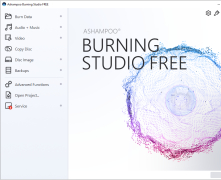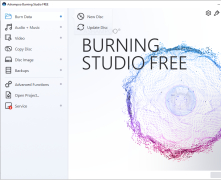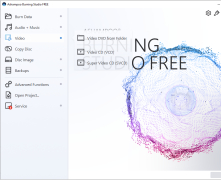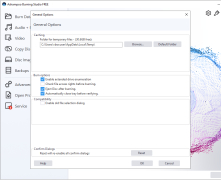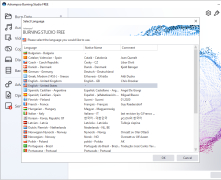Ashampoo Burning Studio
A software allowing one to burn data onto a CD, DVD and Blu-ray
Operating system: Windows
Publisher: ashampoo GmbH & Co. KG
Release : Ashampoo Burning Studio 16.0.2
Antivirus check: passed
To save your photos, videos or music to optical discs, you need special software to help you burn CD/DVD or Blu-ray discs. One of the most popular tools today is the Ashampoo Burning Studio software package, equipped with all the features you may need to record.
Of course, the first impression is the interface. The program tries to please the user at a glance, has a very nice interface, the ability to change the design themes and color themes, which the program will offer to choose the first time you start. The feature set is impressive and includes recording files, backup and recovery, music recording and copying, video recording, disk copying and a special function for creating disk covers. Each of the declared functions works perfectly, the whole process is very simple, clear and reliable, no matter what you do with the help of Ashampoo Burning Studio. As the program is a multifunctional combine harvester, it is very important to give the user the possibility to set it up. However, the settings section is not so large, but fortunately many of the functions can be configured directly when working with the program.
Ashampoo Burning Studio provides a user-friendly interface with a comprehensive set of features for burning, copying, and backing up media files.
To sum up, Ashampoo Burning Studio is a very strong player in the field of optical disc recording software, thanks to its friendliness and a huge set of features designed to cover the needs of all categories of users.
- innovative, compact and very fast product;
- write files and folders to disk;
- video recording to discs;
- Blu-ray and DVD authoring;
- Create discs containing slideshows of photos and videos;
- Record music to disk and copy music and discs;
- built-in editor for covers and stickers;
- creating and recording disk images;
- advanced optical disc recording features;
- Erase of rewritable discs.
PROS
Allows multi-disc file backup.
Supports all common formats including audio and video.
CONS
No disc-to-disc copy feature.
Outdated interface design.