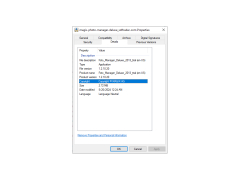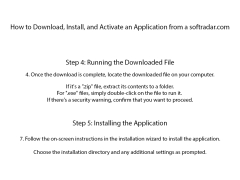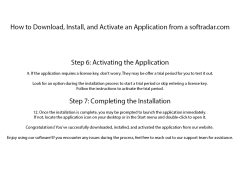MAGIX Photo Manager deluxe
A photo software with editing and effects
Operating system: Windows
Publisher: MAGIX Software GmbH
Release : MAGIX Photo Manager deluxe Deluxe 12
Antivirus check: passed
Magix is a premium photo editing software. Appearance is a pretty standard and familiar layout; similar to adobe or other photo and video software. If you have used photo editing software, it will feel familiar and not too complicated. This software definitely comes across and non-intimidating and easy to use.
Unfortunately, the software is not free. However, a 30-day free trial is available for those who would like to try out Magix before purchasing the full software. This is a notable feature because not every program will let you try it out first.
You can create a story using the “timeline” mode. This gives you the ability to create a video sequence of photos. There are many editing tools within the program. You can use basic tools such as crop, rotate, and others. It seems like these functions work very well. They create a very smooth experience and make the editing process easy to do. Magix also offers the opportunity to create a compilation of your photos via a timeline mode. There are many options for different transitions. Magix comes with the basic color tools for touching up photos in posts. The software comes with many effective tools as well. You can create transitions, titles, and more. On the website, there are walkthroughs of how to use the many different features. This is very helpful for inexperienced users.
This is really good software and is very straightforward. But the only drawback is the price. It seems like fairly basic editing software. I thought that it would have more features than what could be found in some other software out there. There may be some free programs out there that can do the same thing. Or definitely, one that is a bit less money. Magix is a good photo editing software with all the basic functions, but it is a bit too expensive.
Touch up and edit photosFeatures:
- Photo editing
- Export final product
- Story/video maker via timeline
- Effects
- Photo cloud storage
Processor: 1.83GHz or higher
RAM: 2 GB minimum
Graphics Card: Onboard, minimum resolution 1280x768
PROS
Comprehensive photo editing and organization tools.
Supports direct photo sharing to social media.
CONS
Lacks advanced editing tools for professional use.
User interface is not very intuitive.