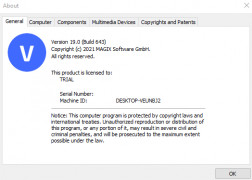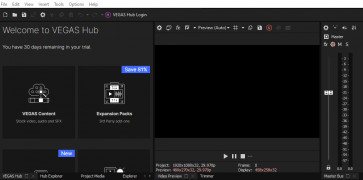Operating system: Windows
Publisher: MAGIX
Release : MAGIX Vegas Movie Studio 19.0.643
Antivirus check: passed
As an avid video editor, I was having trouble finding the right program that clicked with me. Thankfully I stumbled upon MAGIX Vegas Movie Studio. Ever since I downloaded it a few months ago, it's been my main video editing program. MAGIX Vegas is all about helping the creator make the content they want both easily and with the highest quality in mind. I was worried at first that Vegas would be too hard to learn or use, but as soon as I opened up the application, I knew it was made for me.
The interface itself is very clean and easy to navigate. I never feel lost or confused about what I'm trying to do or find in order to make my content. My work requires fast turnaround times for the videos I create. Luckily MAGIX Vegas will let me drag video files straight onto the program. I can then see the thumbnails and drag whichever file I need straight into the timeline. The timeline has multiple tracks available for whatever you need. I can have multiple sets of graphics, videos, and audio running at the same time. Nearly any video, image, or audio file is supported in MAGIX. It's opened up my creative mind to another level.
I've personally noticed my production load increase since using MAGIX. Before, I would always be bogged down by issues or confusion I had with previous editing software. I love that I can just focus on editing my videos. My work has noticed the increase in the volume of videos I've been able to make for them. They've also seen the increased picture editing that this program has enabled me to do. MAGIX Vegas has many options when it comes to color correction and picture enhancement. Having all these features in one application has been the biggest reason I've been able to work so quickly. Not to mention all the different transition and text effects.
If you are someone that hasn't jived with other video editing programs and wants something that is easy yet super professional, I would highly suggest you try MAGIX Vegas Movie Studio. It's allowed me to create what I want whenever I need to. MAGIX Vegas is an all-around solid package. It was, without a doubt, a breath of fresh air that I needed in my content editing world.
Helps you create video content and bring movies to life!Features:
- Guided video creator
- Interactive storyboard
- Hoverscrub
- Resizable thumbnails
- Automatic save feature
- Multi-core or hyper-threading processor recommended
- 8 GB RAM minimum, 16 GB recommended
- Graphics card with at least 512MB of memory
PROS
User-friendly interface, easy for beginners.
Supports a wide range of file formats.
CONS
Interface can be confusing for beginners.
Lacks advanced color correction tools.