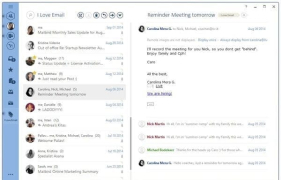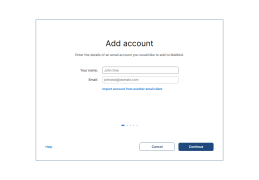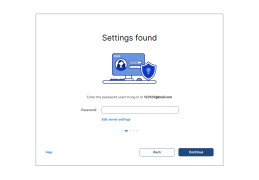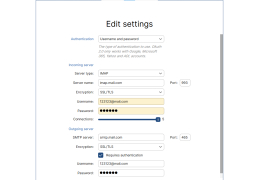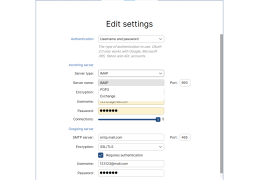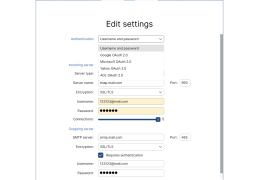Mailbird
Email made easy and beautiful. Manage multiple accounts with the best email client for Windows 2020
Operating system: Windows
Publisher: Mailbird
Release : Mailbird 2.4.14.0
Antivirus check: passed
Mailbird is an intuitive mail client for Windows that includes a built-in scheduler. The program supports e-mail services from Outlook.com, Gmail, Yahoo!, iCloud, as well as all other "mailers" working on the protocol IMAP. When a new account is added to the program, it automatically detects the server settings and loads the existing messages.
The first time you start up, you are free to select the appropriate interface display mode. If you choose the first list of e-mails, it is displayed on the left side of the window, and their contents occupy the right part of the window. In the second sidebar, the list of e-mails and their contents are divided horizontally in the rest of the client's window. In both modes, the panel can be freely scaled and adjusted to suit your needs.
Mailbird streamlines email management by supporting multiple accounts, automatic server detection, and customizable features for efficient and personalized communication.
The postal client is equipped with a convenient visual editor, which allows you to create beautifully designed letters with images and competently selected styles / colors of fonts. The editor provides spell-checking and punctuation functions. To attach files to the message, simply drag and drop them to the workspace. For more comfortable work with Mailbird you can set up hotkeys and their combinations for various functions (sending a message, displaying/hiding a certain panel, quick switching between mails and partitions). The program also allows you to save templates of ready-made emails and create lists of recipients.
But the most important advantage of Mailbird is the fact that the client supports extensions created by third-party developers. It looks like a popular Thunderbird.
- works with any email services that support the IMAP protocol;
- makes it easy to work with multiple accounts;
- Includes a convenient visual editor for creating new emails;
- supports extensions from third party developers;
- allows you to set up hotkeys for frequently used functions.
PROS
Customizable interface enhances user experience.
Built-in calendar and task management features.
CONS
No support for Exchange accounts.
Occasional issues with synchronization.
Olly
Mailbird stands out, as more than an email client completely transforming the way we manage emails, schedules, tasks and communication. What sets Mailbird apart from its competitors is its all platform that brings together all our accounts onto one interface. This eliminates the hassle of sign ups. The productivity enhancing features like Email Snooze, Video Meetings and Speed Reader make Mailbird a game changer. It seamlessly integrates with apps like Facebook, Twitter, WhatsApp and Dropbox to offer an inbox experience. With touch support and messaging and task management apps along with a contact manager Mailbird simplifies email organization and management to provide you with a zen inbox experience. However despite its ease of use and efficient mailbox management capabilities certain features may be lacking in Mailbird. You might also encounter issues such, as text formatting or delayed message sending as the mailbox size increases. While Mailbird has potential unresolved bugs need to be addressed for optimal performance and user satisfaction.
Mon, Jan 29, 2024