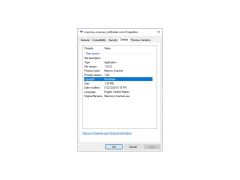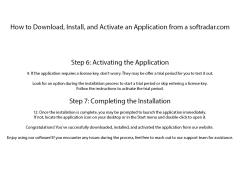Memory Scanner
by Ezyware Software
Memory Scanner is a software tool which scans and analyzes the memory of a computer to identify potential issues or abnormalities.
Memory Scanner
The Memory Scanner is a powerful and easy-to-use tool designed to help you analyze and optimize your computer’s memory. It can scan and identify memory issues, errors, and conflicts in your system, providing you with detailed information and recommendations on how to improve your system’s performance.
• Scans and identifies memory issues, errors, and conflicts
• Provides detailed information and recommendations
• Monitors memory usage in real time
• Scans memory modules and reports any issues
• Identifies memory leaks and potential problems
• Optimizes memory usage to improve system performance
• Supports all major memory types and sizes
• Simple and intuitive user interface
• Compatible with Windows, Mac, and Linux operating systems
Memory Scanner is designed to help you diagnose and resolve memory-related issues. It can scan and identify memory issues, errors, and conflicts in your system and provide detailed information and recommendations on how to improve your system’s performance.
The Memory Scanner can scan and analyze your system’s memory usage in real time. It can identify memory leaks and potential problems, providing you with detailed information and recommendations on how to improve your system’s performance. It can also optimize your system’s memory usage to further improve performance.
The Memory Scanner supports all major memory types and sizes, and is compatible with Windows, Mac, and Linux operating systems. Its simple and intuitive user interface makes it easy to use, even for those with limited technical experience.
With the Memory Scanner, you can quickly and easily diagnose and resolve memory-related issues. It’s the perfect tool for those who want to maximize their system’s performance.
The Memory Scanner is a powerful and easy-to-use tool designed to help you analyze and optimize your computer’s memory. It can scan and identify memory issues, errors, and conflicts in your system, providing you with detailed information and recommendations on how to improve your system’s performance.
The Memory Scanner allows for quick and easy detection of any faulty or defective memory components.Features:
• Scans and identifies memory issues, errors, and conflicts
• Provides detailed information and recommendations
• Monitors memory usage in real time
• Scans memory modules and reports any issues
• Identifies memory leaks and potential problems
• Optimizes memory usage to improve system performance
• Supports all major memory types and sizes
• Simple and intuitive user interface
• Compatible with Windows, Mac, and Linux operating systems
Memory Scanner is designed to help you diagnose and resolve memory-related issues. It can scan and identify memory issues, errors, and conflicts in your system and provide detailed information and recommendations on how to improve your system’s performance.
The Memory Scanner can scan and analyze your system’s memory usage in real time. It can identify memory leaks and potential problems, providing you with detailed information and recommendations on how to improve your system’s performance. It can also optimize your system’s memory usage to further improve performance.
The Memory Scanner supports all major memory types and sizes, and is compatible with Windows, Mac, and Linux operating systems. Its simple and intuitive user interface makes it easy to use, even for those with limited technical experience.
With the Memory Scanner, you can quickly and easily diagnose and resolve memory-related issues. It’s the perfect tool for those who want to maximize their system’s performance.
1. Operating System: The software should support Windows, Linux, and Mac operating systems.
2. Processor: A processor with a speed of at least 1 GHz should be used to run the software.
3. Memory: At least 2 GB of RAM is required to run the software.
4. Hard Drive: A hard drive with at least 10 GB of free space is required to install the software and store the scan results.
5. Network: The software should be able to connect to the internet to download updates and scan remote systems.
6. Interface: The software should provide a graphical user interface (GUI) to make it easier to use.
7. Security: The software should use data encryption to ensure the security of the scan results.
8. Support: The software should include technical support in case of any issues.
2. Processor: A processor with a speed of at least 1 GHz should be used to run the software.
3. Memory: At least 2 GB of RAM is required to run the software.
4. Hard Drive: A hard drive with at least 10 GB of free space is required to install the software and store the scan results.
5. Network: The software should be able to connect to the internet to download updates and scan remote systems.
6. Interface: The software should provide a graphical user interface (GUI) to make it easier to use.
7. Security: The software should use data encryption to ensure the security of the scan results.
8. Support: The software should include technical support in case of any issues.
PROS
Quickly identifies and fixes memory-related issues.
Enhances overall system performance.
Helps prevent system crashes.
Enhances overall system performance.
Helps prevent system crashes.
CONS
Can miss some issues due to limitations in scanning capabilities.
Potential false positives cause unnecessary concern.
Inexperienced users might find it difficult to interpret results.
Potential false positives cause unnecessary concern.
Inexperienced users might find it difficult to interpret results.
Dylan W.
I have recently used Memory Scanner software and found it to be quite useful. It was very easy to use and the scanning process was quite fast. I liked the fact that it doesn't require a lot of system resources to run. It provided a detailed report about my system memory which was very helpful. The software seemed to be quite reliable and gave accurate results. I also liked the fact that it is regularly updated and provides the latest security patches. All in all, it was a great experience.