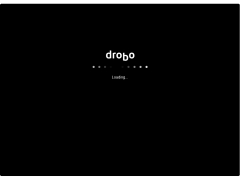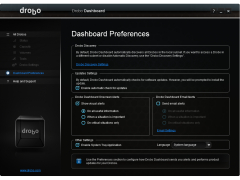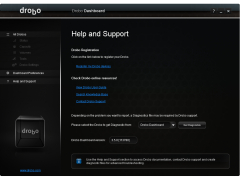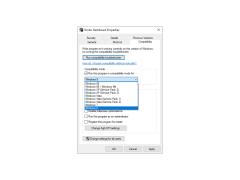Drobo Dashboard
by Drobo, Inc
Drobo Dashboard is a free, easy-to-use storage management software application for Drobo storage devices.
Drobo Dashboard Software
Drobo Dashboard Software is a comprehensive and easy-to-use solution for managing and monitoring your Drobo storage device. The software enables users to easily access, monitor, and manage their Drobo device via a single intuitive interface. Drobo Dashboard Software also provides automated updates for Drobo devices, ensuring users are always running the latest version of their Drobo firmware.
Drobo Dashboard Software
• Easy-to-use Interface: Drobo Dashboard Software provides a single interface to easily access and manage all of your Drobo devices.
• System Health Monitoring: Drobo Dashboard Software allows users to monitor the health of their Drobo device and get alerts when issues arise.
• Automated Firmware Updates: Drobo Dashboard Software automatically updates your Drobo device to the latest version of its firmware, ensuring your data is safe and secure.
• DroboApps: Drobo Dashboard Software allows users to easily install DroboApps, a suite of applications and services that enhance the functionality of their Drobo device.
• Data Protection: Drobo Dashboard Software provides data protection features such as snapshotting and block-level incremental backups.
• Remote Access: Drobo Dashboard Software provides users with remote access to their Drobo device, allowing them to access and manage their data from anywhere.
• Enhanced Security: Drobo Dashboard Software provides enhanced security features including encryption and secure remote access.
• Enhanced Performance: Drobo Dashboard Software optimizes performance and ensures smooth operation of your Drobo device.
• Drobo Access: Drobo Dashboard Software provides users with access to the Drobo Access cloud storage service, allowing them to easily share files between devices and securely back up their data.
• Third-party Integrations: Drobo Dashboard Software allows users to integrate their Drobo device with third-party services such as Dropbox, Google Drive, and more.
• Easy Setup: Drobo Dashboard Software makes it easy to set up and configure your Drobo device and get it up and running quickly.
Drobo Dashboard Software is a comprehensive and easy-to-use solution for managing and monitoring your Drobo storage device. The software enables users to easily access, monitor, and manage their Drobo device via a single intuitive interface. Drobo Dashboard Software also provides automated updates for Drobo devices, ensuring users are always running the latest version of their Drobo firmware.
Drobo Dashboard Software
The Drobo Dashboard helps simplify data and storage management by providing a centralized, easy-to-use interface.Features:
• Easy-to-use Interface: Drobo Dashboard Software provides a single interface to easily access and manage all of your Drobo devices.
• System Health Monitoring: Drobo Dashboard Software allows users to monitor the health of their Drobo device and get alerts when issues arise.
• Automated Firmware Updates: Drobo Dashboard Software automatically updates your Drobo device to the latest version of its firmware, ensuring your data is safe and secure.
• DroboApps: Drobo Dashboard Software allows users to easily install DroboApps, a suite of applications and services that enhance the functionality of their Drobo device.
• Data Protection: Drobo Dashboard Software provides data protection features such as snapshotting and block-level incremental backups.
• Remote Access: Drobo Dashboard Software provides users with remote access to their Drobo device, allowing them to access and manage their data from anywhere.
• Enhanced Security: Drobo Dashboard Software provides enhanced security features including encryption and secure remote access.
• Enhanced Performance: Drobo Dashboard Software optimizes performance and ensures smooth operation of your Drobo device.
• Drobo Access: Drobo Dashboard Software provides users with access to the Drobo Access cloud storage service, allowing them to easily share files between devices and securely back up their data.
• Third-party Integrations: Drobo Dashboard Software allows users to integrate their Drobo device with third-party services such as Dropbox, Google Drive, and more.
• Easy Setup: Drobo Dashboard Software makes it easy to set up and configure your Drobo device and get it up and running quickly.
Minimum Requirements
Operating System:
Windows 7, 8.1 and 10 (32-bit and 64-bit)
Mac OS X 10.10 or later
Internet Browser:
Internet Explorer 10 or later
Firefox 32 or later
Google Chrome 38 or later
Safari 6 or later
Hardware Requirements:
1GHz processor or higher
2GB RAM or higher
1GB of free disk space
Gigabit Ethernet connection
A USB 3.0 port or Thunderbolt port
A supported Drobo device
A supported Drobo Network device
A supported Drobo 5N or 5N2 device
Operating System:
Windows 7, 8.1 and 10 (32-bit and 64-bit)
Mac OS X 10.10 or later
Internet Browser:
Internet Explorer 10 or later
Firefox 32 or later
Google Chrome 38 or later
Safari 6 or later
Hardware Requirements:
1GHz processor or higher
2GB RAM or higher
1GB of free disk space
Gigabit Ethernet connection
A USB 3.0 port or Thunderbolt port
A supported Drobo device
A supported Drobo Network device
A supported Drobo 5N or 5N2 device
PROS
Easy to use with intuitive user interface.
Offers efficient storage management.
Supports numerous connectivity options.
Offers efficient storage management.
Supports numerous connectivity options.
CONS
Limited customization options for advanced users.
Occasionally slow software response time.
Inconsistent updates and lack of features.
Occasionally slow software response time.
Inconsistent updates and lack of features.
Ryan Krupicka
I recently installed Drobo Dashboard software on my computer. Overall, the setup process was straightforward and easy to follow. The user interface is intuitive and user-friendly, making it easy to access my data. I also appreciate the ability to customize the settings and manage my storage and data.
The software's automated backup capabilities are especially useful and provide an added sense of security about my data. Also, the performance of the software seems to be good and it is generally reliable.
The only downside is that the software does not include a data recovery feature, which would be nice to have. Also, there are no options to add notifications or alerts when the storage is full.
Christopher V.
I have been using Drobo Dashboard software for a few years now. It is very user friendly and easy to learn. It also allows me to keep track of my backups and make sure they are running properly. I appreciate that it also allows me to make incremental backups, which helps save time and space. The software is also regularly updated, which helps ensure that it is always running smoothly.
Connor N******z
Jacob E.
This software is designed to manage and monitor Drobo storage devices. It provides a user-friendly interface to view the status of disk space, capacity utilization, and health of the device. It can also be used to configure and customize various settings like backup, volume management, and system alerts. The software allows users to create and manage virtual storage pools and access data remotely. Additionally, it provides tools for diagnostics and troubleshooting.
Riley Y*********h
The Drobo Dashboard software provides a user-friendly interface for managing and monitoring Drobo storage arrays.
Matthew
User-friendly interface, reliable for data storage management.
Kai
Intuitive, reliable for data management.