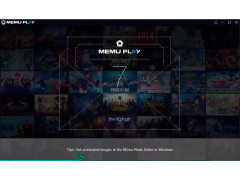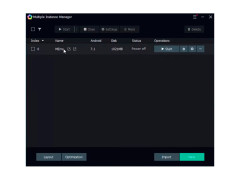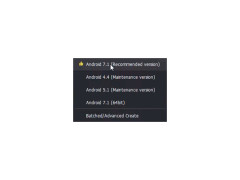MEmu - Android emulator, which is designed primarily to work with mobile games. This program will allow you to enjoy any game novelties for the "operating system" from Google, even the most demanding. In addition, instead of imitating piles on the touch screen with a mouse, you can set up more familiar controls. For example, you can install a virtual left-hand cross and assign WASD keys to it, and "tie" the mouse to the right-hand virtual cross (and even invert it if you like). Other virtual keys and controls can also be "paired" with mechanical ones. Thus, you can play mobile shooters and action games as conveniently as you can play games for Windows. This feature helps in other genres of games.
Emulator allows you to install games from APK-files, as well as directly from the store Play Market. In the second case, you will need to login to the store using your account. MEmu also allows you to create screenshots of games and save them to your computer in common graphic formats. As it was mentioned earlier, the emulator provides high performance of launched games. Even on the less powerful PC, the number of frames per second produced by MEmu is likely to exceed that of "flagship" smartphones and tablets.
"MEmu" allows users to play mobile games on their PC, with customizable controls for easy play.
The emulator does not experience compatibility problems with any applications. The program can work in 720p and 1080p resolutions, simulate a user's location for geo-positioning services and includes a convenient file manager ES Explorer.
- "sharpened" specifically for Android games;
- demonstrates high FPS performance even in the most demanding gaming projects;
- allows you to install applications from APK-files and from the Play Market store;
- includes a screen capture tool;
- translated into Russian and is completely free of charge.
PROS
Ability to run multiple instances simultaneously.
Extensive mapping and customization options.
CONS
Requires a high-performance system for smooth functionality.
Difficult technical support and problem-solving process.
Kieran
MEmu is an Android emulator software. It is a free emulator. It allows users to play Android applications on their computers.
Tue, Mar 26, 2024
This emulator can handle Android games pretty well. It provides a decent experience with Android applications on the computer. Users can install or uninstall almost any kind of Android application easily. Users can install APK applications directly in this emulator. Therefore, a lot of developers use this emulator to test their applications as well.