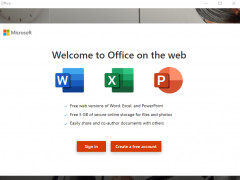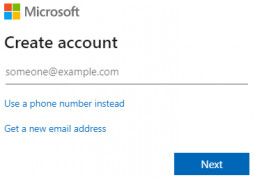Microsoft Office OneNote
A versatile note-taking software for Windows devices that makes use of Microsofts One Drive Cloud system
Operating system: Windows
Publisher: Microsoft
Release : Microsoft Office OneNote 2010
Antivirus check: passed
For those of us who still like to take notes with a pen or draw with a pencil, Microsofts One Note system is like a gift from the gods. One Note is a digital note-taking system that gives users the ability to create digital documents or art using the screen of their Windows devices as their paper or canvas. Note-taking on the One Note software is a pleasure.
The feature-packed note-taking suite allows you to not only take basic notes using a stylus or finger but also use multiple ink colors and draw shapes for diagrams or plans and unlike your paper notebook, you´ll never run out of pages. Another powerful feature of this software is the ability to capture anything from any webpage and make a note by simply clicking the Note button on the Note pen and other supported devices. While browsing the internet make you can make use of the Share Charm on your Microsoft Edge browser, Clipper or Office Lens and have the text, webpage or recipe sent to One Note without having to open the software. This will save you a ton of time and space since you will not have to create a new note of your and copy-paste, or manually write the text by hand using paper and pen.
One Note is a modern note-taking system that stores all of your notes in Microsofts One Drive Cloud Storage system when it means you can easily share files with your colleagues, friends, and family and also access your files anywhere on any device.
Allows for note-taking with a stylus or your fingertip on touchscreen devicesFeatures:
- Handwriting to text conversion. The software can convert your handwritten notes to text with the click of a button
- Cloud Storage. All of your notes will be stored in One Drive for easy access anywhere on all of your devices
- Powerful search and organization. You can search for anything from the text in pictures to handwritten ink
- Send anything captured One Note using any device of software that supports Microsoft Share Charm
- Use your finger or a stylus as a pen, brush or highlighter
- Allows your team to view and edit notes and documents in real-time
- Add a grid or ruler to a white page to enhance the accuracy of drawing projects
- Visual previews of each page allow you to quickly search for your most recent projects and documents
- Offers single-click access to your to-do list and checklist no more thumbing through pages
- Lightweight and easy on system resources
2. 1 GB of RAM recommended.
3. At least 3 GB free disk space.
PROS
Powerful tools for note-taking and collaboration.
Excellent integration with other Microsoft Office applications.
CONS
Requires subscription for advanced features.
Not compatible with all operating systems.