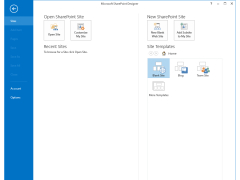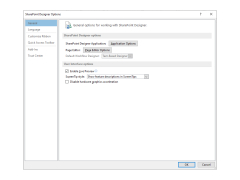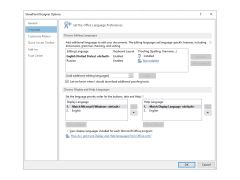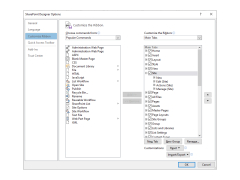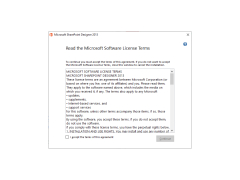Microsoft SharePoint Designer
This is the tool of choice for the rapid development of SharePoint applications
SharePoint Designer is Microsoft's SharePoint product family program. SharePoint Disighner (SPD) is a component of the Microsoft Office suite, but is not included as standard. SPD is an easy-to-use HTML editor with advanced web design features and a bunch of turnkey web page solutions. The program is designed to create and edit websites (and other content) running on the WSS (Windows Sharepoint Services) platform. SharePoint Disighner uses the same HTML rendering engine as Web Expression. This means that the program supports common standards of integration of CSS, XML, ASP.NET, XSLT and XHTML. Recently, JavaScript, PHP and Silverlight have been screwed on.
In fact, SPD conveniently combines Web Expression elements with Microsoft's Visual Studio development tools. Visual Studio, even in its modest variations (Express or LightSwitch), has a very wide range of programming capabilities. The latest version of SharePoint Designer has about 40 ready-made scripting blocks for web pages. It means that now the program can be used more or less well by ordinary experienced users, not only by professional developers. In addition, SPD 2013 can be used not only as a SharePoint site editor, but also as a sandbox (training software) to develop SharePoint applications.
Microsoft SharePoint Designer offers advanced web design features, making website creation and editing easier and efficient.
- HTML editor with CSS, XML, ASP.NET, XSLT, XHTML, JavaScript, PHP and Silverlight support;
- Visual Studio development environment (Visual C++,C#, F#, Basic.NET);
- working with SQL databases;
- a large number of ready-made script execution blocks;
- ability to quickly develop and implement solutions in SharePoint websites;
- the ability to work with the program for users who are not familiar with the principles of writing program code.
PROS
Integrated with other Microsoft Office applications.
Free of cost for SharePoint users.
CONS
Limited capabilities compared to other editors.
No longer receives updates, outdated features.