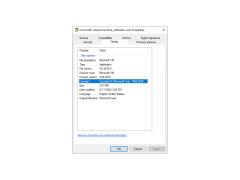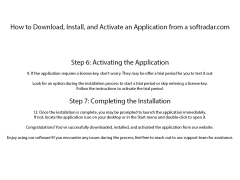Microsoft Java Virtual Machine software was developed specifically for Internet Explorer to allow users to run java applets directly on web pages.
Users who have already installed Microsoft VM on their computer will need to make important updates if they are using Windows XP.
It is worth noting that Microsoft has included Microsoft Virtual Machine in Windows XP SP1 as its default software. Therefore, all users who have a license for Windows XP will be able to use Microsoft VM when upgrading if they have not yet installed the program.
Microsoft Virtual Machine allows users to seamlessly run java applets directly on Internet Explorer web pages.
Windows XP SP1 or higher
Internet Explorer installed
Java support enabled
Internet Explorer installed
Java support enabled
PROS
Supports numerous operating systems for versatile virtualization.
Provides robust disaster recovery and backup solutions.
Ideal for testing and developing software.
Provides robust disaster recovery and backup solutions.
Ideal for testing and developing software.
CONS
Limited guest operating system support compared to other virtualization software.
Might require costly hardware upgrades for optimal performance.
Lacks some advanced features found in competing products.
Might require costly hardware upgrades for optimal performance.
Lacks some advanced features found in competing products.
Owen
This would not be useful for me or anyone I know, as it is made exclusively for Internet Explorer. No one uses that browser because it is so painfully slow. Maybe someone somewhere would have a need for this software, but I personally can't think of anyone I know being interested in it.
Sam
Though I'm sure this is a really handy piece of software and the fact that it allows you to run java directly in the internet browser is fantastic. However it feels very limited due to the fact that it works exclusively on internet explorer, which is famed for being the slowest around it would have more mass appeal if they opened it up to others.