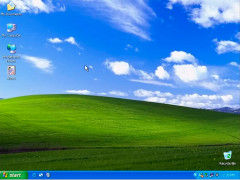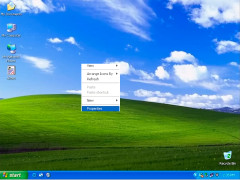Windows XP Mode
A complete, licensed copy of Windows XP contained in a virtual hard disk
Windows XP Mode is a specially prepared distribution for Microsoft Virtual PC, allowing you to run a full version of Windows XP in Windows 7. The program can be run as a regular application and run in a separate window. This may be useful to solve compatibility problems if some important programs that have been running WinXP do not work in Windows 7.
In Windows XP Mode, you can perform all the operations you might have performed on a normal system. You can work with hard drives and CDs, use flash drives, install applications, work with files, use office software and much more. Since the program was created to facilitate the migration to Windows 7, some programs that consume a lot of resources and actively use the graphics adapter, such as 3D games, may not work.
After installing the programs in the virtual OS, links to them become available in Windows 7, Start menu→Windows Virtual PC→Windows XP Mode Applications. When you start a link to a program from the menu, the virtual operating system will automatically start up in invisible mode and the selected application.
Windows XP Mode allows running older software not compatible with Windows 7, improving functionality and user experience.
The system requires Microsoft Virtual PC software installed and hardware virtualization support from the processor. The XP Mode package contains Windows XP Professional Service Pack 3.
- a complete Windows XP SP3 operating system;
- the ability to work with the operating system as with a standard application;
- the ability to run Windows XP applications directly from Windows 7;
- the small size of the installer;
- easy installation and use of the system.
PROS
Offers additional layer of data protection with isolated virtual environment.
Provides seamless application publishing and launching from host machine.
CONS
Doesn't support 3D graphics, limiting gaming and graphic design capabilities.
Requires hardware virtualization technology, which not all computers have.
Theo
Windows XP Mode is a Windows XP specific software package. It is basically a virtual operating system package. It is a completely free package.
Sun, Apr 7, 2024
This package software can emulate Windows XP SP3. It allows the users to run programs that are Windows XP exclusive. The user experience also feels pretty native like Windows XP as well. This software can also work like a virtualization platform. However, it does not receive any official updates anymore.