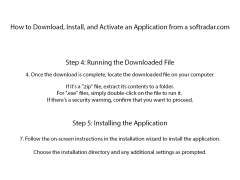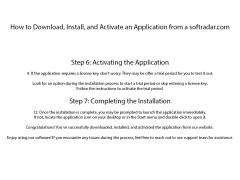Minimal ADB and Fastboot
by shimp208
Minimal ADB and Fastboot is a small tool to quickly install the latest version of Android Debug Bridge (ADB) and Fastboot on your computer.
Minimal ADB and Fastboot is a small utility developed by shimp208 (XDA developer) that allows users to quickly install the latest version of Android Debug Bridge (ADB) and Fastboot files on their computer without the need of installing the entire Android SDK package. This utility makes it easy for Android users to install ADB and Fastboot and use them for various tasks such as unlocking bootloader, flashing a custom recovery, rooting, and more.
1. Quickly install ADB and Fastboot on your computer without the need of downloading and installing the entire Android SDK package.
2. Supports all the latest Android devices from various manufacturers.
3. Easy to use, user-friendly interface.
4. Ability to modify and customize the ADB and Fastboot files.
5. Ability to flash custom recoveries and custom ROMs.
6. Ability to root your device quickly and easily.
7. Ability to unlock bootloader on supported devices.
8. Ability to install custom recoveries through ADB and Fastboot.
9. Ability to backup and restore system partitions.
10. Ability to flash custom kernels.
11. Ability to manage apps and services on your device.
12. Ability to execute shell commands on your device.
13. Ability to manage and transfer files between your device and your computer.
14. Automatically checks for updates and notifies users when new versions of ADB and Fastboot are available.
15. Supports multiple languages.
Overall, Minimal ADB and Fastboot is an extremely useful and powerful tool for Android users who are looking for a quick and easy way to install and use ADB and Fastboot without having to download and install the entire Android SDK package. Thanks to its intuitive user-friendly interface, users can quickly get up and running with this utility and use it to perform tasks such as flashing custom recoveries and ROMs, rooting, unlocking bootloader, and much more.
Minimal ADB and Fastboot allows users to quickly and easily access and modify their Android device.Features:
1. Quickly install ADB and Fastboot on your computer without the need of downloading and installing the entire Android SDK package.
2. Supports all the latest Android devices from various manufacturers.
3. Easy to use, user-friendly interface.
4. Ability to modify and customize the ADB and Fastboot files.
5. Ability to flash custom recoveries and custom ROMs.
6. Ability to root your device quickly and easily.
7. Ability to unlock bootloader on supported devices.
8. Ability to install custom recoveries through ADB and Fastboot.
9. Ability to backup and restore system partitions.
10. Ability to flash custom kernels.
11. Ability to manage apps and services on your device.
12. Ability to execute shell commands on your device.
13. Ability to manage and transfer files between your device and your computer.
14. Automatically checks for updates and notifies users when new versions of ADB and Fastboot are available.
15. Supports multiple languages.
Overall, Minimal ADB and Fastboot is an extremely useful and powerful tool for Android users who are looking for a quick and easy way to install and use ADB and Fastboot without having to download and install the entire Android SDK package. Thanks to its intuitive user-friendly interface, users can quickly get up and running with this utility and use it to perform tasks such as flashing custom recoveries and ROMs, rooting, unlocking bootloader, and much more.
Minimal ADB and Fastboot software has the following system requirements:
• Operating System: Windows 7, 8/8.1, 10
• Processor: Intel Pentium or later
• RAM: 1 GB or more
• Disk Space: 250 MB of free space
• USB 2.0 port or higher
• Operating System: Windows 7, 8/8.1, 10
• Processor: Intel Pentium or later
• RAM: 1 GB or more
• Disk Space: 250 MB of free space
• USB 2.0 port or higher
PROS
Allows easy access and navigation of Android's debug bridge.
Automates tedious, complex installation processes.
Lightweight and uses less system resources.
Automates tedious, complex installation processes.
Lightweight and uses less system resources.
CONS
Requires technical knowledge to properly utilize its features.
Not user-friendly for beginners.
Lack of extensive customer support.
Not user-friendly for beginners.
Lack of extensive customer support.
Ruaridh G********u
Minimal ADB and Fastboot is a powerful software package for Android that can be used to perform a range of tasks, from flashing new ROMs to unlocking bootloaders. It's incredibly easy to use and is incredibly reliable. It's also incredibly fast, allowing for quick execution of commands. I've used it for several months with no issues. I've found it to be an invaluable tool in my Android toolkit. The command-line interface is also quite useful and easy to understand. I highly recommend it for anyone looking for a tool to manage their Android device.