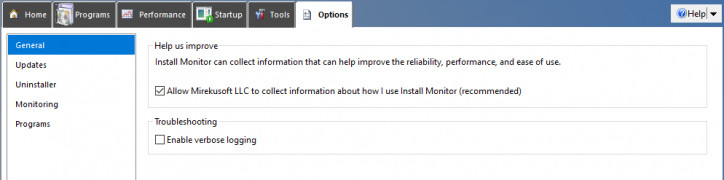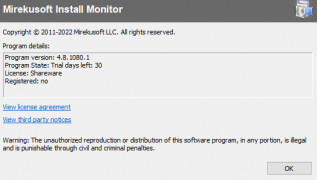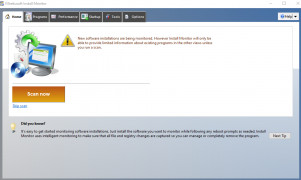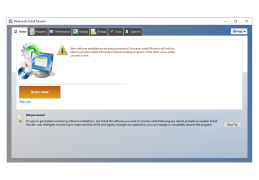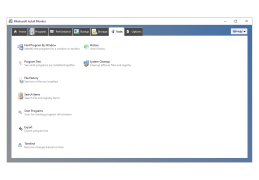Mirekusoft Install Monitor
This software is able to monitor whatever is downloaded onto your computer and allows users to uninstall those programs.
Operating system: Windows
Publisher: Mirekusoft
Release : Mirekusoft Install Monitor 5.1.1184.0
Antivirus check: passed
Mirekusoft install monitor is a genius program that does what 4 separate software programs do, in just one program. Do you ever notice how, when you download something onto your computer, and you later go to uninstall it, there are still bits and pieces of that program floating around your computer, which is not only making it process slower but is taking up uneccesarry space? Mirekusoft install monitor can prevent all of that and much much more. This software creates what some may call a protective layer on your computer that will allow users to not only manage their programs but gives users the option to delete changes made by the programs as well completely. Users also have the option to prevent programs from automatically starting, which in return will not only help reduce the number of programs that are running on your computer, but it will also greatly improve the performance of the computer as well. One of the best features of this software is the ability of the software to give users detailed information about what they have just installed. Users can find out how much memory the programs are using, and it will also give users detailed information about how much they are using certain programs. Lastly, there is also a program tree option with this software, which tells users what applications were downloaded together. Mirekusoft install monitor is by far the best way for computer users to keep their computer systems not only clean, but also fast, and it gives users the power to obtain and keep control of their computer. If you want your computer to run faster, cleaner, and get rid of the junk lying around that you are not using, get this program!
Will monitor whatever is put is installed on your computerFeatures:
- Windows XP/Vista/8,9,10
- Free to try!
- Available in English, Japanese, Spanish, German, Italian, Polish, French, Chinese
- Program Tree separates things in folders
- Reduces running programs which improves speed
Available in multiple languages including English, Japanese, Spanish
PROS
Keeps PC performance optimized by reducing system clutter.
Provides detailed information about software installations.
CONS
Lacks responsiveness and speed on older computer systems.
Does not offer a mobile version or app.