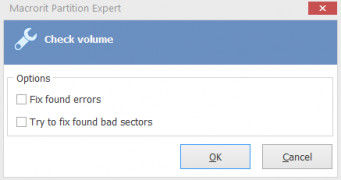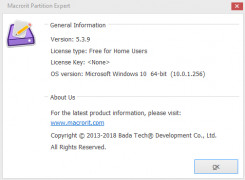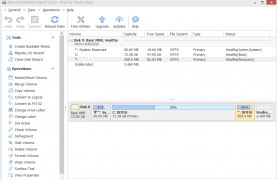Macrorit Disk Partition Expert Free
A disk management utility that supports 32/64 bit Windows Operating System
Operating system: Windows
Publisher: Bada Technology Co. Ltd.
Release : Macrorit Disk Partition Expert Free 5.3.9
Antivirus check: passed
The Macrorit Disk Partition Expert Free for Windows is a software product that acts as a partition manager. Essentially, this software can be utilized to resolve small disk space issues (by resizing data), format, and organize the way your data is partitioned on the disk. You may also convert from MBR to GPT disk using this software. This software can also change your data to Primary partition to and from Logical partition without the worries of your data being lost. This is because incorporated in the Macrorit Disk Partition Expert Free is the technology of power-off protection. Not only that, but this software also contains the advanced ability to recover data if lost in a data-disaster. These elements of the software ensure that you never have to worry about losing your data while it is being partitioned; it is undoubtedly safe even while this software is working on it. Not to mention that Macrorit Disk Partition Expert Free for Windows is the only free software of its kind to actually provide users with these safety measures that truly protect your data.
The technological specifications include that this product runs on multiple operating systems (including Windows 7, 8, 8.1, and 10 as well as Vista and XP). It also displays a high-quality resolution of, at minimum, 1024 x 768. In addition to these features, this software takes 100 MB of hard drive space and requires a RAM of 512 MB memory. Overall, there is a large amount of compatibility since Macrorit Disk Partition Expert Free for Windows supports environments with multiple operating systems, as well as devices with a hard drive larger than 2 TB, a sector size of 1K/2K/4K/512 Byte.
The Macrorit Disk Partition Expert Free for Windows software is easily portable too. On top of this feature (one of many that make it easy to navigate), the interface itself is extremely simple to use: it is organized and logical. An example of this aspect of the software is that the user can easily undo a task or redo a task using simple clicks of the mouse. There are no hassles to face when using this software. Its creators are frequently updating the software, too, in order to fix any small bugs that may occur.
Macrorit Disk Partition Expert Free for Windows software works fast when resizing partition, so the user does not have to wait around extremely long while using it!Features:
- Free edition available
- Quickly resizes data
- Able to cancel at any time without harming data
- Fast operating speed
- Friendly interface (easy to navigate)
At least 512 MB of RAM
Minimum of 100 MB hard drive space
Screen resolution: 1024 x 768 or higher
PROS
Supports numerous storage devices, including HDD, SSD, USB, memory cards.
Provides comprehensive partition management features for free.
CONS
May be difficult to use for non-experienced users.
Slow processing speed when managing large volumes of data.