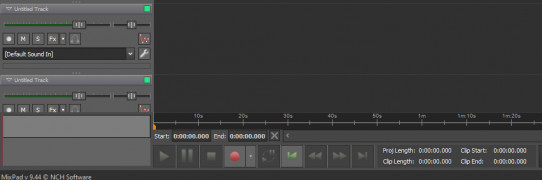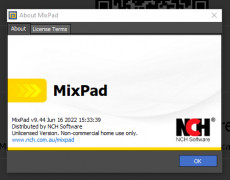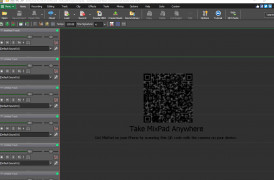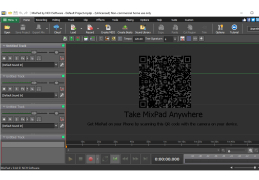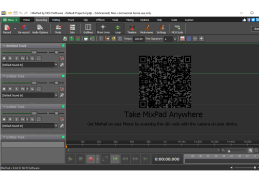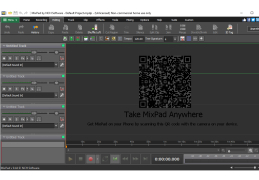MixPad Multitrack Recording Software
MixPad MultiTrack have all multitrack features for professionals
Operating system: Windows
Publisher: NCH Software
Release : MixPad Multitrack Recording Software 9.44
Antivirus check: passed
There are dozens of recording and mixing software available in the market. But when you are looking for easy-to-use interactive software, MixPad multi-track recording and mixing software, is one and only in the industry that provides you professional recording and mixing functions all in a single application. It creates production within no time after downloading music.MixPad offers an unlimited number of audio and music tracks. It has plenty of sound effects including equalization and reverb.MixPad provides hundreds of free-of-cost sound effects and music records to use in production. MixPad has all the multitrack features that professionals needed.
Mixing Software Features:
- Mixing of an unlimited number of audio records i.e musical record, sounds, and voice tracks
- Simultaneously record multiple tracks
- Almost all formats audio files are supported
- The number of sounds affects equalization EQ, reverb, and many more
- Provide huge free sound effects and music library to use for production purposes
- Beat Designer tool for beat crafting for professional beat crafters
- 6 kHz to 96 kHz support of frequency
- Offers export bit depths up to 32 bits
- Burn to DVD in mp3 or another mixer
- Save record in almost any format
- To upload to Cloud Integration is available e.g Dropbox, or Google Drive, SoundCloud
MixPad Multitrack Recording Software allows professional-level recording and mixing of unlimited audio tracks.
Minimum 1GB RAM with 2GHz CPU
100 MB free hard disk space
Soundcard or sound device
PROS
Intuitive interface with easy navigation.
Offers high-quality sound effects and filters.
CONS
Some features are not intuitive.
Occasional lags and crashes.
Caleb
MixPad Multitrack Recording Software is an versatile digital workstation (DAW) designed specifically for Windows users. It offers a range of features that cater to music recording and editing needs. With its user drag and drop functionality, MixPad simplifies complex tasks such as mixing media files by adding effects and even uploading data to cloud storage. Developed by NCH Software, MixPad serves as a studio that allows you to record vocals, audio and music tracks with ease. It also includes a MIDI editor that enhances your editing capabilities. Although the interface may seem complex at glance, MixPad provides extensive support through tutorials and wizards by making it suitable for both beginners and advanced users. You can mix a number of tracks using this software while also gaining access to royalty audio tracks and effects. Additionally MixPad supports third party plugins for customization options. When it comes to performance, MixPad offers low latency input and output for recording sessions. It supports formats and allows easy sharing options like direct uploads to popular cloud storage platforms such as Google Drive or Dropbox. While it doesn't have functionality built in the rich feature set of MixPad along with its compatibility with file formats, makes it an excellent choice for those seeking a comprehensive recording and editing tool without any commercial use restrictions.
Wed, Feb 7, 2024
Jack
MixPad Multitrack Recording Software is an versatile digital workstation (DAW) designed specifically for Windows users. It offers a range of features that cater to music recording and editing needs. With its user drag and drop functionality, MixPad simplifies complex tasks such as mixing media files by adding effects and even uploading data to cloud storage. Developed by NCH Software, MixPad serves as a studio that allows you to record vocals, audio and music tracks with ease. It also includes a MIDI editor that enhances your editing capabilities. Although the interface may seem complex at glance, MixPad provides extensive support through tutorials and wizards by making it suitable for both beginners and advanced users. You can mix a number of tracks using this software while also gaining access to royalty audio tracks and effects. Additionally MixPad supports third party plugins for customization options. When it comes to performance, MixPad offers low latency input and output for recording sessions. It supports formats and allows easy sharing options like direct uploads to popular cloud storage platforms such as Google Drive or Dropbox. While it doesn't have functionality built in the rich feature set of MixPad along with its compatibility with file formats, makes it an excellent choice for those seeking a comprehensive recording and editing tool without any commercial use restrictions.
Thu, Feb 8, 2024